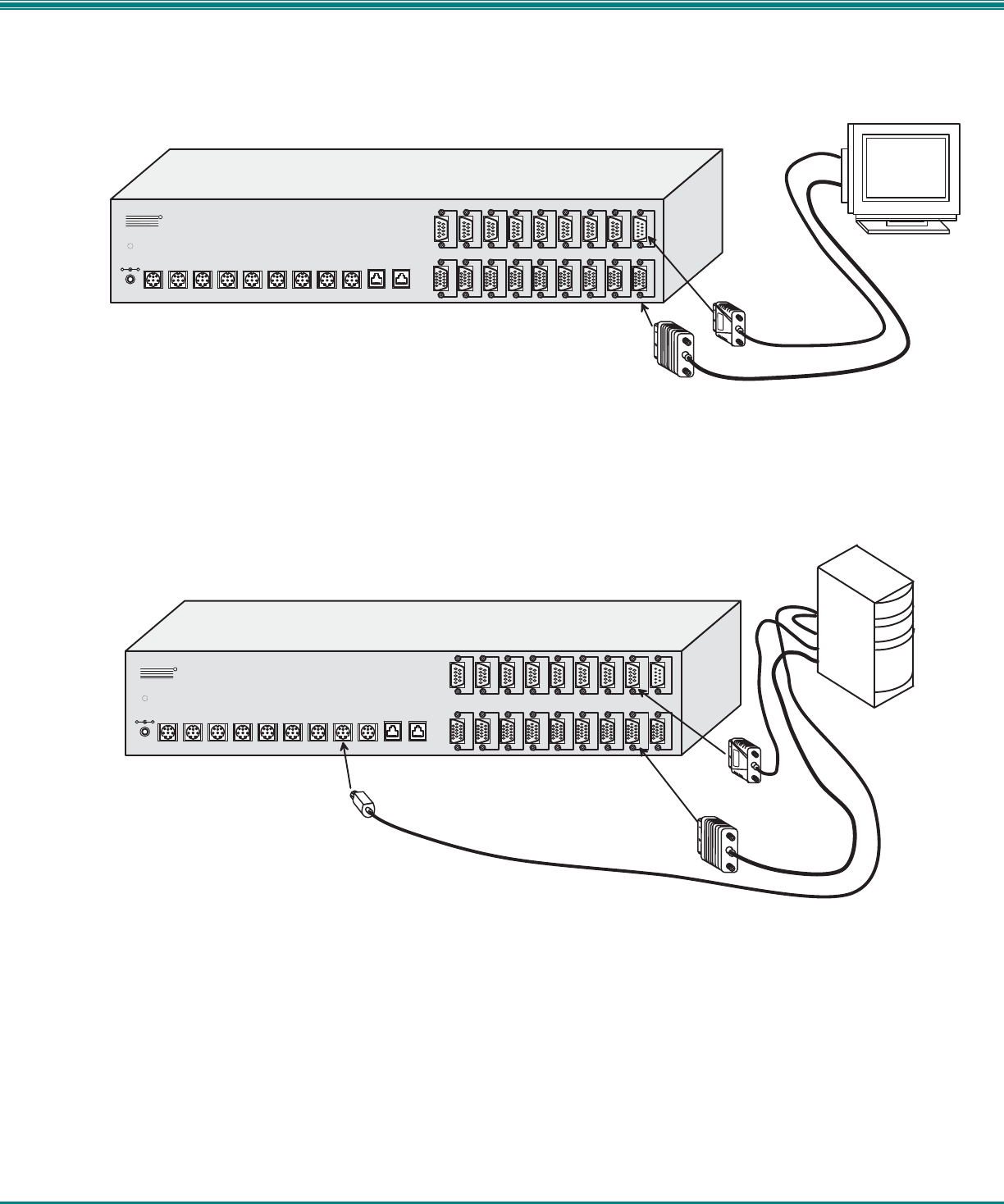
NTI NODEMUX SERIES UNIVERSAL KVM SWITCH
9
7. For Units with Touch-screen support (-TSO option)
a. Connect the 15HD cable from the user monitor to the MONITOR port on the NODEMUX.
b. Connect the 9D serial cable from the user monitor to the SERIAL port on the NODEMUX.
c. Connect a keyboard and mouse using one of the methods described on page 5.
Figure 12- Connect a touch-screen monitor to an ST-8U-TS-R
d. Connect an MMEXT-xx cable between the serial port on a PS/2 CPU and a SERIAL-x port on the NODEMUX.
e. Connect a VEXT-xx-MM between the video port on a PS/2 CPU and a VIDEO-x port of the same number as the SERIAL-
x port just connected to.
f. Connect a VKTINT-xx-MM between the keyboard and mouse ports on the PS/2 CPU and a CPU-x port of the same
number as the SERIAL and VIDEO ports just connected to.
g. Connect additional PS/2 CPUs to additional SERIAL-x, VIDEO-x, and CPU-x ports in the same manner.
Figure 13- Connect a PS/2 CPU to an ST-8U-TS-R
8. If the Touch-Screen Support option is installed, turn power ON to the monitor next. This will enable the NODEMUX to
initialize communications with the monitor and enable touch-screen support options when power is applied to NODEMUX in
step 9.
9. Turn power ON to the NODEMUX. The LED above button 1 on the front panel of the NODEMUX should illuminate. If
it doesn’t, see TROUBLESHOOTING.
Note: If the NODEMUX has the Touch Screen option installed, perform the "Reset Default Values" procedure as
described on page 26 before powering on attached CPUs.
10. Turn ON power to any or all CPUs connected to the NODEMUX.
FYI: If upon startup the monitor immediately displays a USER LOGIN menu requiring a USER NAME and PASSWORD,
then the administrator has already setup the system and enabled the OSD Security feature. Contact the administrator
for a login name and password. Then see page 15 for “User Login Mode” instructions.
P S / 2 C P U
V K T I N T - x x - M M
V E X T - x x - M M
M M E X T - x x
D A IS Y
O U T
D A IS Y
IN
N T I
N E T W O R K
T E C H N O L O G IE S
IN C O R P O R A T E D
Te l:33 0-562 -7 07 0
Fa x:33 0-56 2-19 99
127 5 D ann er D r
A uro ra, O H 44 20 2
w w w .n ti1.co m
V
I
D
E
O
4
V
I
D
E
O
2
V
I
D
E
O
1
V
I
D
E
O
3
V
I
D
E
O
8
V
I
D
E
O
6
V
I
D
E
O
5
V
I
D
E
O
7
5 V D C
2 A
-
+
C P U 8 C P U 7 C P U 6 C P U 5 C P U 4 C P U 3 C P U 2 C P U 1
D E V IC E S
R
S
E
R
I
A
L
4
S
E
R
I
A
L
2
S
E
R
I
A
L
1
S
E
R
I
A
L
S
E
R
I
A
L
8
S
E
R
I
A
L
6
S
E
R
I
A
L
5
S
E
R
I
A
L
7
M
O
N
I
T
O
R
S
E
R
I
A
L
R e a r V i e w o f S T - 8 U - T S - R
D A IS Y
O U T
D A IS Y
IN
N T I
N E T W O R K
T E C H N O L O G IE S
IN C O R P O R A T E D
Te l:330 -5 62-70 70
Fa x:33 0-562 -1 999
127 5 D an ner D r
A uro ra, O H 442 02
w w w .n ti1.co m
V
I
D
E
O
4
V
I
D
E
O
2
V
I
D
E
O
1
V
I
D
E
O
3
V
I
D
E
O
8
V
I
D
E
O
6
V
I
D
E
O
5
V
I
D
E
O
7
5 V D C
2 A
-
+
C P U 8 C P U 7 C P U 6 C P U 5 C P U 4 C P U 3 C P U 2 C P U 1
D E V IC E S
R
M
O
N
I
T
O
R
R e a r V i e w o f S T - 8 U - T S - R
S
E
R
I
A
L
4
S
E
R
I
A
L
2
S
E
R
I
A
L
1
S
E
R
I
A
L
S
E
R
I
A
L
8
S
E
R
I
A
L
6
S
E
R
I
A
L
5
S
E
R
I
A
L
7
S
E
R
I
A
L
V G A
M u lt i - S c a n
T o u c h - S c r e e n
M o n i t o r
9 D F e m a l e
S e r i a l C o n n e c t o r
1 5 H D M a l e
V i d e o C o n n e c t o r


















