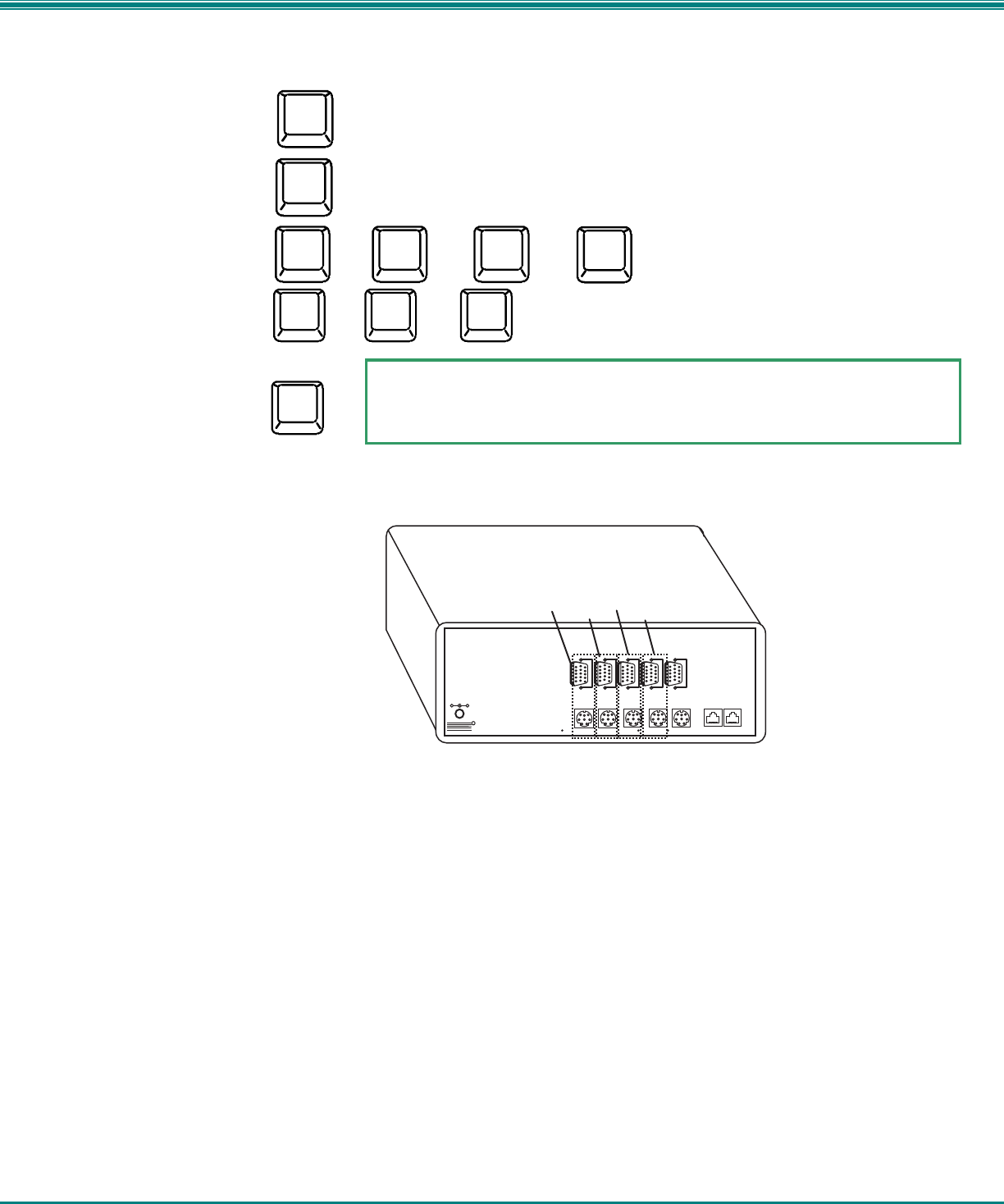
NTI NODEMUX SERIES UNIVERSAL KVM SWITCH
14
Command Functions (Cont'd)
Function: Keystroke:
Toggle Scan Mode
ON and OFF
Toggle Broadcast
Mode ON and OFF
Sets scan time-out
period for each port.
Selects a specific
port
Exit Command Mode
NOTE: The “port” mentioned in the Command Functions above refers to the combination of the video (VIDEO x) and
device (CPU x) connections of like numbers that a CPU is connected to (i.e. the CPU that is connected to VIDEO 1 and
CPU 1 will be identified as PORT 1 or P01). See Fig. 17.
Figure 17- Video and Device connections identified with port numbers
FYI: If switches are cascaded (such as that illustrated in Fig. 14 on page 10), it will be necessary to make note of which
port each CPU is connected to on each slave KVM switch and which port each slave KVM switch is connected to on the
master KVM switch.
• The ports on the slave connected to the port 1 port on the master would be numbered 01-04 with multiple
ST-4U’s, the ports on the slave connected to port 2 would be numbered 05-08 (with multiple ST-8U's they
would be 01-08, and 09-16, etc.)
• A connection to the CPUs from the keyboard would be achieved by typing the appropriate port number. (See
Fig. 17 above.)
• No programming of the Universal KVM switch is necessary to achieve this control.
• When cascading, if not all of the ports are used on each slave attached to your system, THE PORT NUMBER(S)
ASSOCIATED WITH THE UNUSED PORT(S) WILL NOT BE ACCESSIBLE when trying to control the switches
connected to the system. (I.e. if ports 7 and 8 are not used on the first slave and an attempt is made to
connect to ports 7 or 8 while in Command Mode, the NODEMUX will ignore the attempt. )
T
-
-
(xxx from 002 to 255. ie. t002
would set the time-out period
for 2 seconds)
-
(0-2)
x
(0-9)
x
(0-9)
x
Esc
S
(The Scan Mode LED will toggle ON and OFF.)
B
(The Broadcast Mode LED will toggle ON and OFF.)
Note: The user must exit Command Mode to type to a CPU.
To exit Command Mode, either hold down any touch-switch on the front panel
for more than 2 seconds, OR press <ESC>.
P
-
-
(Pxx would be P01, P02, etc.)
(0-9)
x
(0-9)
x
P o r t a s s i g n m e n t s
( R e a r V i e w o f S T - 4 U )
C P U 1C P U 2C P U 3
C P U 4
N T I
5 V D C
2 A
-
+
D E VIC ES
R
7
V
I
D
E
O
4
V
I
D
E
O
3
V
I
D
E
O
2
V
I
D
E
O
1
M
O
N
I
T
O
R
D A ISY D A IS Y
O U T IN
N E TW O R K T E CH N O L O G IE S IN C O R PO R A T ED 1 275 D an ne r D rive , A uro ra O h io 4 42 02 33 0-5 62 -7 070 w w w .nti1.co m
P O R T 4
P O R T 3
P O R T 2
P O R T 1


















