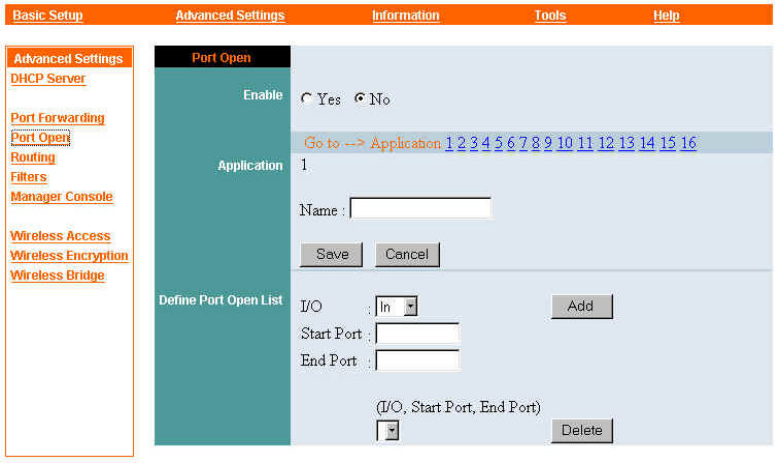
30
Advanced Settings — Port Open
The Port Open function is provided mainly to facilitate controlled Internet gaming. It
lets you specify the TCP ports that are used for input and output by up to sixteen
applications. When the function is enabled for application, the Wireless Gateway will
allow packets for the specified ports only (and none for any other ports) to pass
between the WAN and the machine on the LAN that started the packet exchange.
The controls in the Port Open settings panel are explained below.
Enable
You can turn the function on or off at any time by clicking the Enable control's
Yes or No button.
Go to
You can define Port Open settings for up to sixteen applications. The current
settings for application #1 are automatically displayed when the Port Open
panel first appears. To view or input settings for another application, click a
number here.
Application


















