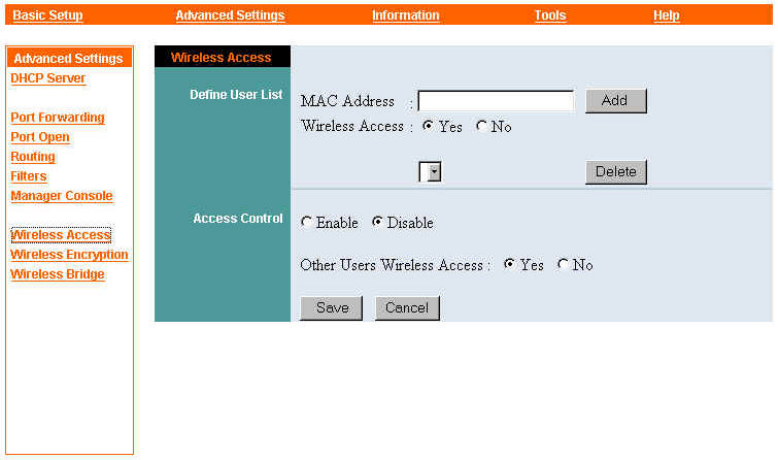
45
Advanced Settings — Wireless Access
The Wireless Access panel lets you control which machines can, and which ones
cannot, connect to the network through the Wireless Gateway's wireless access point.
Initially, no controls are placed on wireless access through the Wireless Gateway. To
control access, you must create a “user list,” that is, a list of MAC (Media Access
Control) addresses, each with an indication of whether the station with that address is
allowed access or not. This list can then be enabled (that is, its restrictions put into
effect) or disabled. Finally, you must indicate whether stations not on the list are
allowed access or not.
The controls in the Wireless Access panel are explained below.
Define User List
The Define User List section of the Wireless Access panel contains controls
for creating and maintaining a list of wireless stations that are explicitly
allowed or denied wireless access to the network.
The MAC Address input box is for adding a station to the list. A station's
MAC address can usually be found on a label attached to the station's case or
its wireless interface card. It is a number in hexadecimal (base 16) notation,
and may contain the letters A through F (in upper or lower case) as well as the
digits 0 through 9. Spaces may be added for readability. An example of a


















