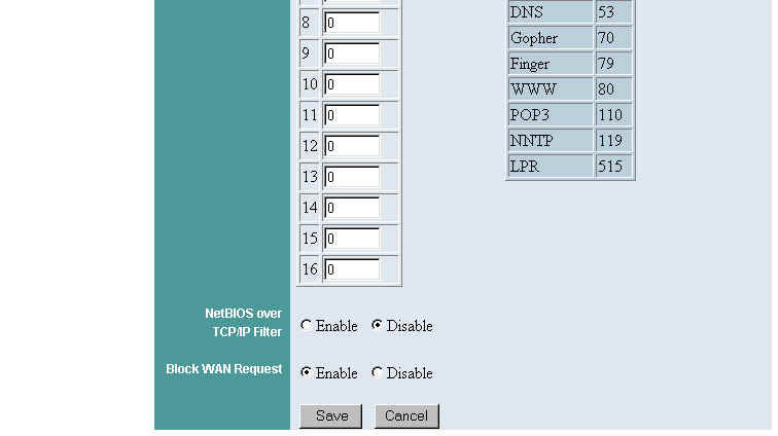
38
Users Filter
The Users Filter table lists machines on the LAN that are not allowed to access
the WAN at all. There is room for sixteen entries. An entry can consist of an
IP address or a MAC address, or both. (If both are entered, the Wireless
Gateway will block all packets with either one, regardless of whether the other
is associated with it.)
The first three numbers of the Local IP Address control are automatically set
to those of the Wireless Gateway's Local LAN address (see “Broadband
Router” under “Basic Setup,” above). To enter a machine's IP address, click in
the box for the fourth number and type the appropriate number. Make sure the
machine you want to block always uses this IP address.
If a machine does not have a fixed IP address, WAN access from that machine
can still be blocked on the basis of the machine's MAC (Media Access Control)
address. This is usually printed on a label affixed to the machine or its network
interface card, and consists of twelve hexadecimal digits, possibly separated
by spaces. The hexadecimal digits are 0 through 9 and A through F (in upper
or lower case); 0080C82F8086, 0080c82f8086, 0080C8 2F8086, and 00 80 C8
2F 80 86 are all different ways of writing the same address. To enter a
machine's MAC address in the Users Filter table, find the address, click in a
table entry's MAC Address box and type the address in.
Protocols Filter


















