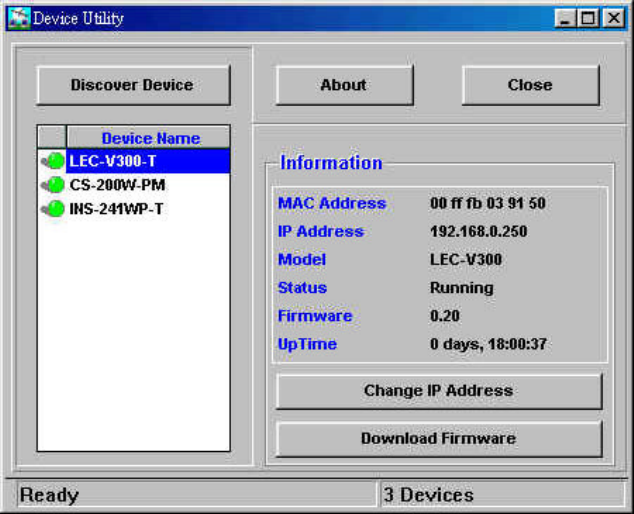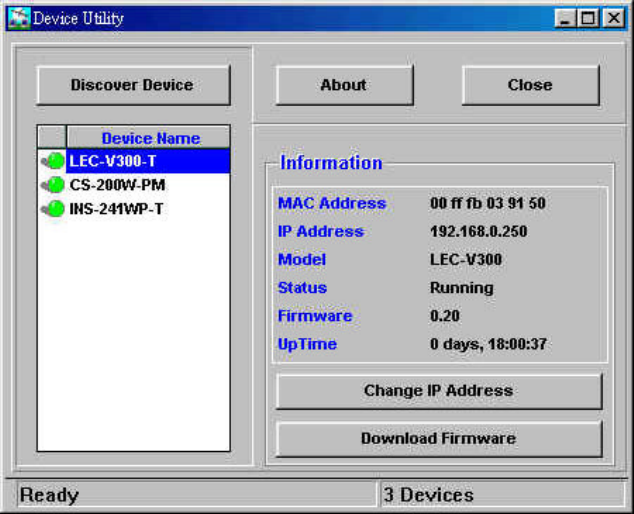
70
Using Device Utility
If network devices are found upon launching Device Utility, their names will appear
in the Device Name field at the left side of the Device Utility application window.
Clicking on any of the names will make the information pertaining to that particular
device appear in the Information field at the right side of the application window,
while clicking on Discover Device will enable Device Utility to re-detect all existing
network devices and refresh the name list.
The button Change IP Address may be used to change the IP address of a certain
device. Refer to the following sections for details.
The button Download Firmware may be used to upgrade the firmware of a certain
device. Refer to the following sections for details.
Clicking on About will bring out a window providing the full name and version
number of Device Utility, as well as information on available memory, math
co-processor, and disk space of your computer. Click OK to close the window.
Clicking on Close will turn off Device Utility.