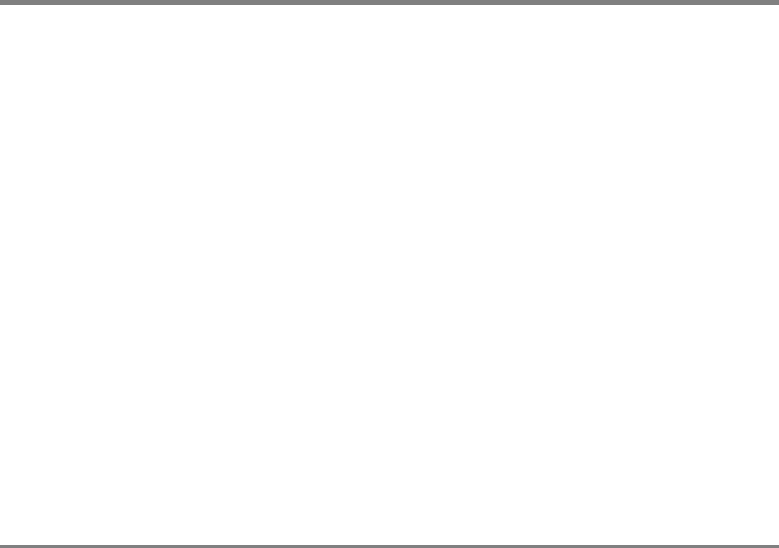
5
1
Introduction
Thank you for purchasing the Wireless Gateway with Ethernet switch, wireless access
point, and print server. It is the ideal all-in-one solution for any home or small office
with a need for high-speed shared Internet access, wireless station support, and
network-based printing.
This guide describes the Wireless Gateway and explains how to configure and install
it. Because the Wireless Gateway supports many complex technologies, and because
requirements differ greatly from location to location, the Wireless Gateway should be
configured and installed by competent technical personnel familiar with the
networking environment it will be used in.
Features
Hardware Features:
• 10-Mbps Ethernet WAN (wide-area network) port for connection to a
broadband (DSL or cable) modem or router
• IEEE 802.11b wireless access point (AP)
• Four switched, dual-speed (10/100-Mbps) Ethernet ports
• Uplink port for convenient connection to an upstream hub or switch
• Speed-adjustable parallel port for connection to printer
Capabilities:
• Built-in Web-based configuration utility
• Configurable for a fixed-IP, DHCP-based, or PPPoE WAN connection
• Configurable WAN port MAC address


















