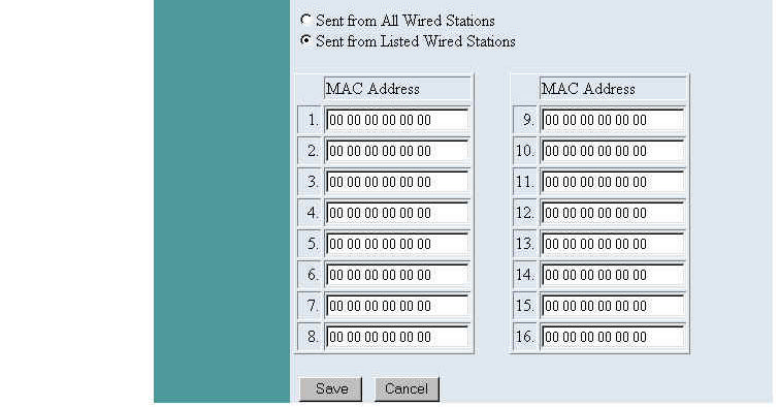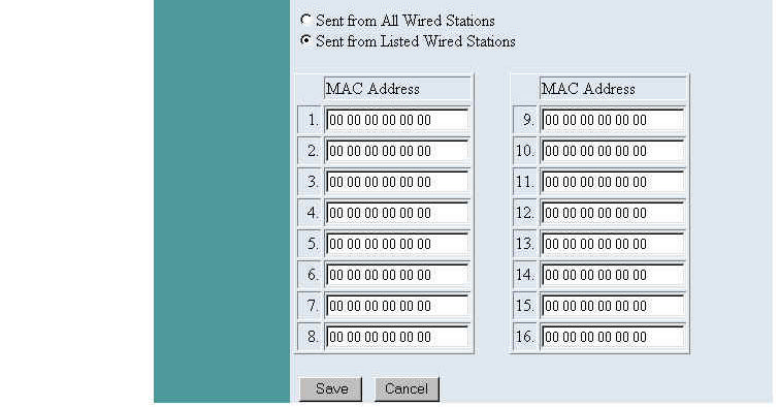
51
Protocol Filters
Protocol filters prevent specified kinds of packets from passing in either
direction across the wireless bridge. The Protocol Filters section of the
Wireless Bridge panel contains controls for turning this function on and off
and for selecting the filter or filters you want to use.
The Enable/Disable control is for turning the protocol filters that you have
selected on and off. The default setting of this control is Disable , that is, any
selected filters are off and no protocols are blocked.
Common protocols are listed below the Enable/Disable control. (Numbers in
hexadecimal notation appear to the right of several protocols. These are
“protocol IDs,” for reference only.) To select or deselect a protocol, click the
check box next to it. When a protocol is selected and the Enable/Disable
control is set to Enable, that protocol will be filtered, that is, prevented from
passing in either direction across the wireless bridge.
The “Others to be Filtered” section lets you select protocols not listed by name.
To select such a protocol, you must know its protocol ID (also known as the
“Ethernet type,” “type element,” or “length element” code). To select a
protocol in this way, click in a
Frame Type
input box and type the protocol
ID.
Broadcast/Multicast Filter