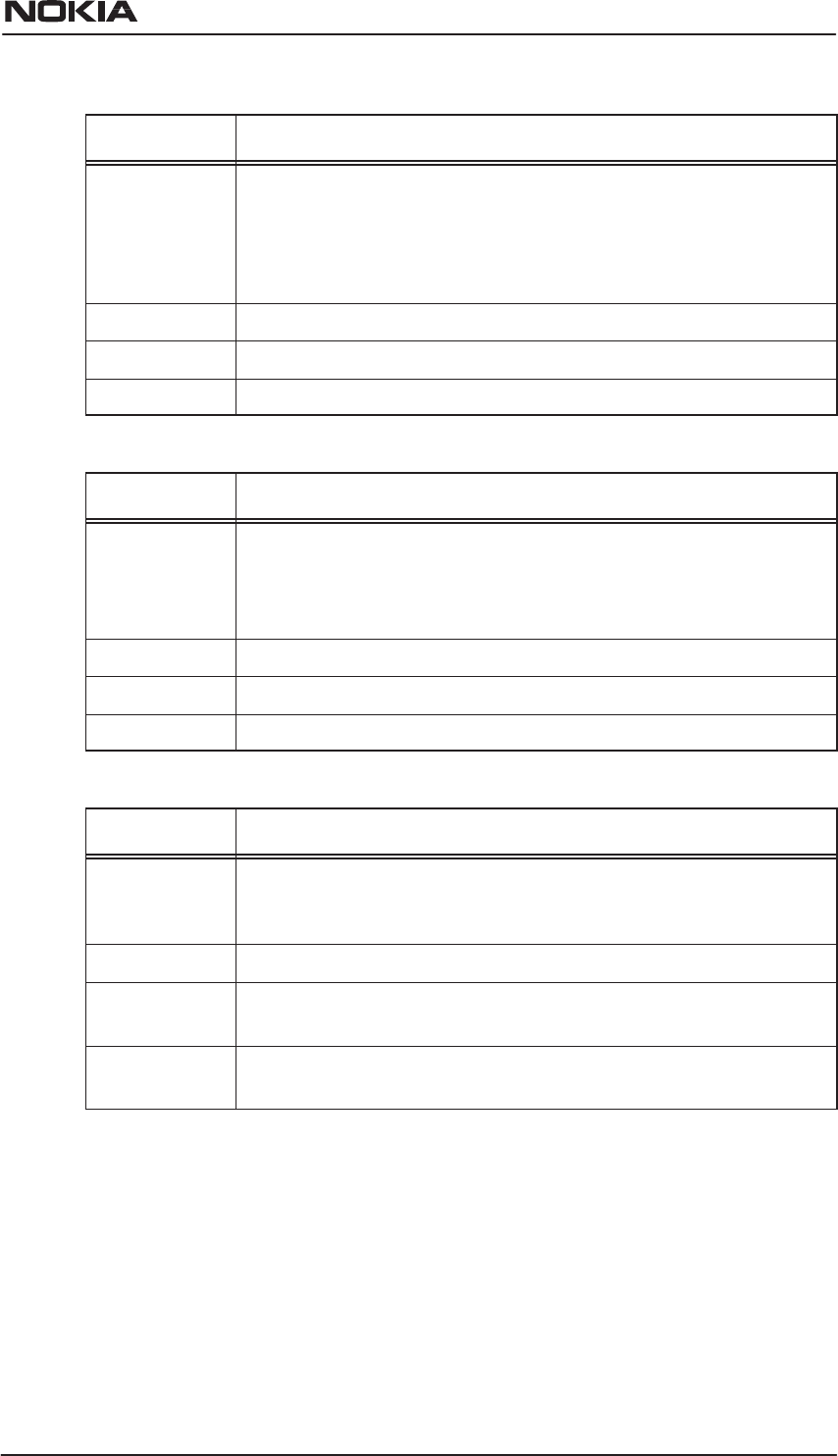
Management
DRAFT
E Copyright Nokia Telecommunications Oy
NTC C33539002SE_A0
5-53
Command Enable/disable TCP/IP services
Description Enables/disables TCP/IP services in the Nokia M10.
You must enable TCP/IP services before you can enter
other TCP/IP settings for the M10. If you turn off TCP/
IP services and save the new configuration, the M10
clears its TCP/IP settings.
Syntax set ip option [on|off]
Arguments The argument enables/disables TCP/IP
Example m10> set ip option on
Command Enable/disable Ethernet port
Description Enables/disables communications through the Ethernet
port in the Nokia M10.
You must enable TCP/IP func-
tions for an Ethernet port before you can configure its
network settings.
Syntax set ip ethernet option [on|off]
Arguments The argument enables/disables Ethernet port.
Example m10> set ip ethernet option on
Command Set Ethernet port IP address
Description Assigns an IP address to the Ethernet port. The IP ad-
dress you assign to an Ethernet port must be unique on
your network.
Syntax set ip ethernet address [ip_address]
Arguments The ip_address argument is the IP address, in dotted
decimal notation
Example m10> set ip ethernet address
191.212.11.11


















