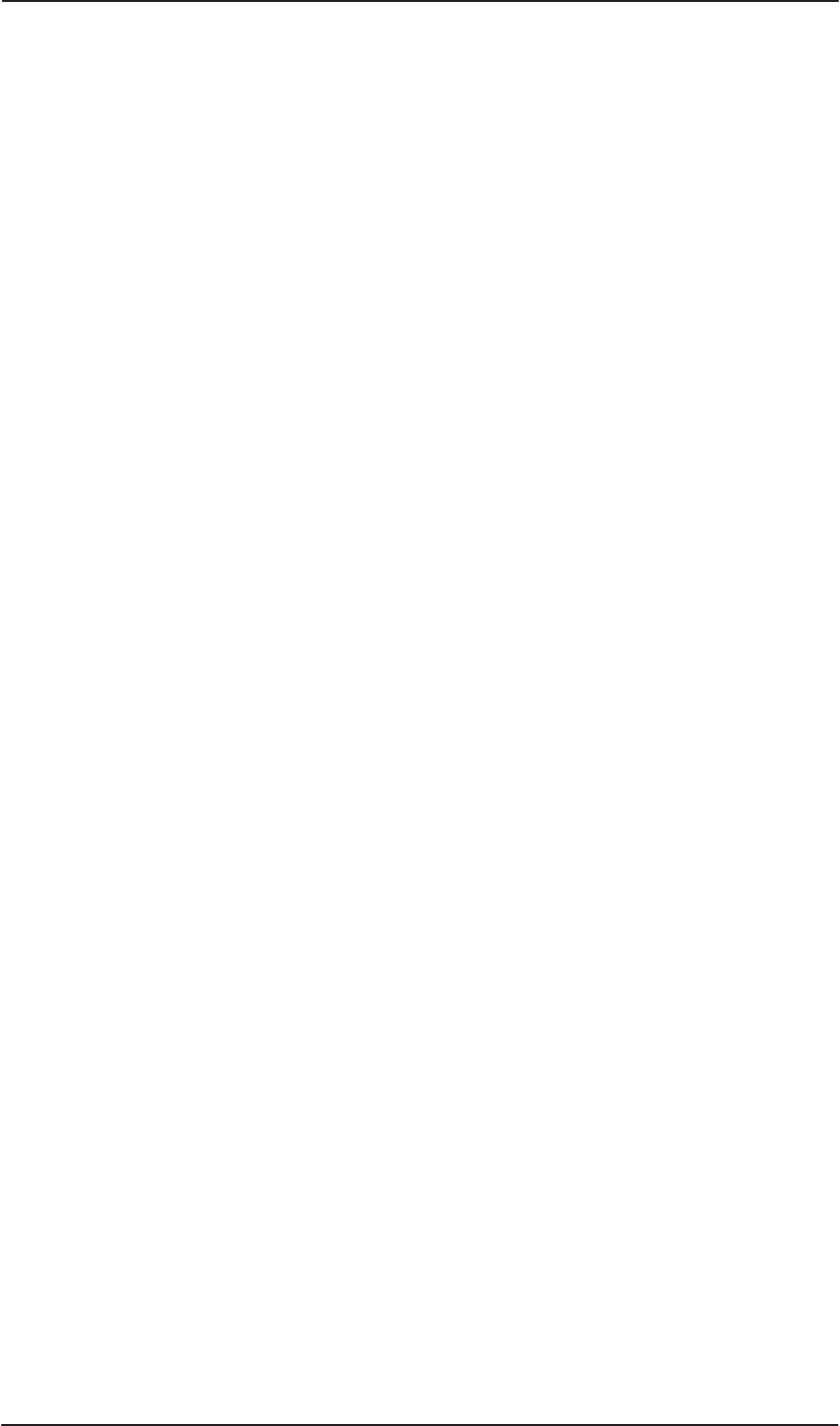
Nokia M10 User’s Manual
DRAFT
E Copyright Nokia Telecommunications Oy
NTC C33539002SE_A0
5-14
2. Enable/disable IP.
IP Settings allows you to activate the IP layer function of the ATM
channel. Local address and peer address specify the basic IP
address parameters of the ATM channel interface (PPP over
ATM). If you enter 0.0.0.0 to these fields the M10 will try to get
them from the network either using IPCP protocol (ATM channel
using PPP) or DHCP (ATM channel not using PPP).
Address mapping radio button activates/deactivates the Network
Address Port Translation (NAPT).
3. Configure Routing Information Protocol (RIP) settings.
Enable/disable dynamic routing for the active IP interface on the
ATM channel by selecting the corresponding radio buttons. If
RIP-send is selected the M10 sends RIP messages (version 1, 2 or
both) to the network. If RIP-receive is selected the M10 listens to
RIP messages from the network. RIP-send with V1-compat option
enables the sending of RIPv2 packets using multicast. RIP-receive
with V1-compat option accepts both RIPv1 and RIPv2 packets. If
you enable Flush Routes the learned routes are deleted when the
PPP connection is disconnected.
4. Add static routes to the routing table of the interface.
Enter destination address, net mask and gateway and click Add.
5. Save the configuration.
You must save the new configuration. Save command takes you to
the M10 home page.
6. Restart your M10.
You must restart your M10 by clicking Restart M10 for your
changes to take effect.


















