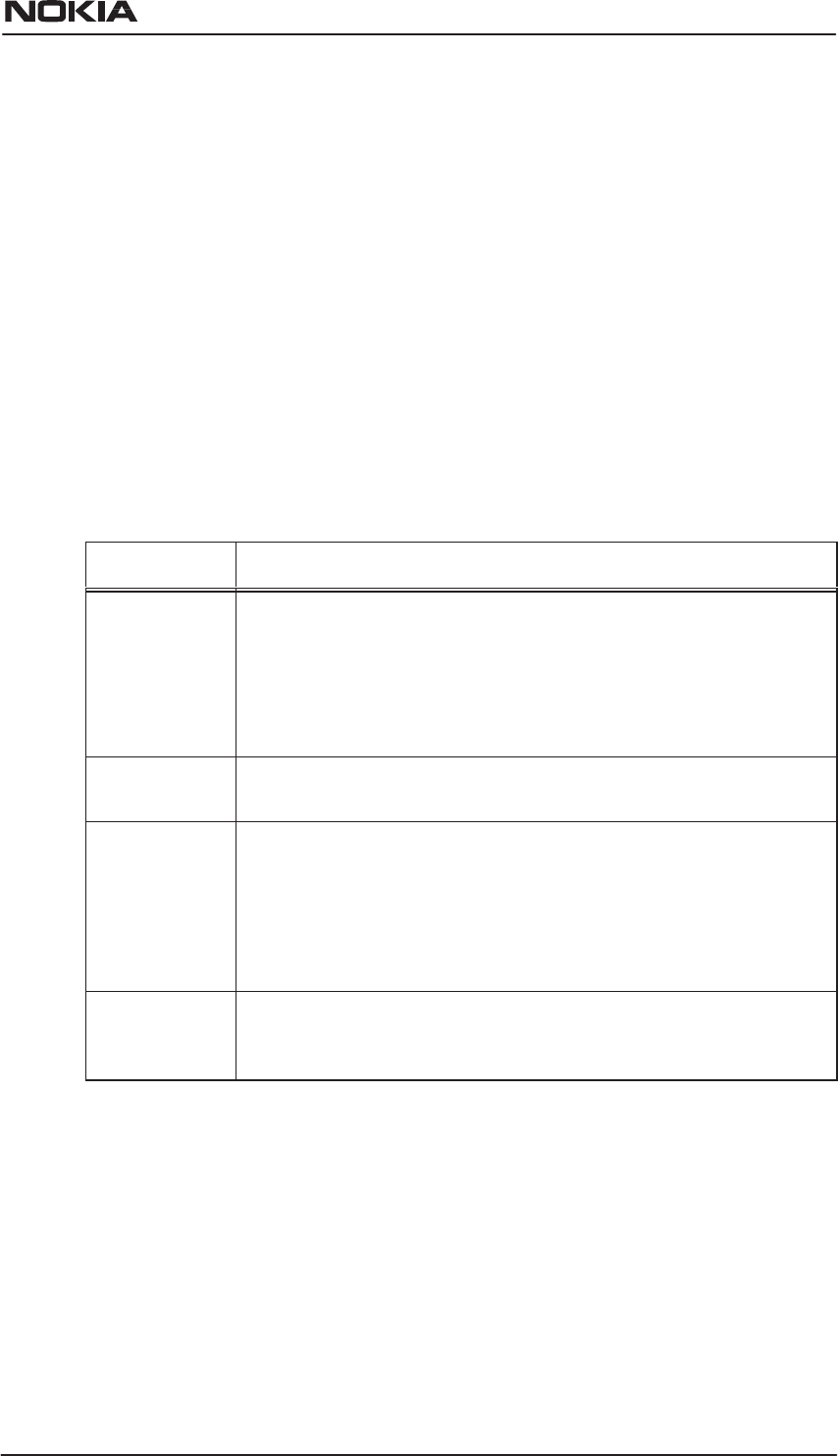
Management
DRAFT
E Copyright Nokia Telecommunications Oy
NTC C33539002SE_A0
5-73
DHCP settings
As a Dynamic Host Control Protocol (DHCP) server, your Nokia M10
can assign IP addresses and provide configuration information to other
devices on your network dynamically. A device that acquires its IP
address and other TCP/IP configuration settings from the Nokia M10
can use the information for 30 minutes (called the DHCP lease).
Note If you use the Nokia M10 as a DHCP server, make sure
that the devices on your network are not configured to
use IP addresses in the Nokia M10’s DHCP address
range. Network conflicts can result when a device on
your network uses an IP address that the Nokia M10
has already assigned to another device.
Command Set DHCP service
Description Sets DHCP services in the Nokia M10. You must en-
able DHCP services before you can enter other DHCP
settings for the Nokia M10. If you turn off DHCP ser-
vices and save the new configuration, the Nokia M10
clears its DHCP settings. M10 can also relay DHCP re-
quests to another server
Syntax set dhcp option [off | server | relay-agent] start-address
[ip_address] end-address [ip_address] lease-time [time]
Arguments The first argument disables DHCP (off), enables M10
DHCP server (server) or makes M10 act as a relay
agent (relay-agent). start-address and end-
address arguments define the DHCP address range.
lease-time argument defines how often the PC has
to renew its DHCP lease.
Example m10> set dhcp option server start-address
192.168.1.1 end-address 192.168.1.254
lease-time 00:01:00:00


















