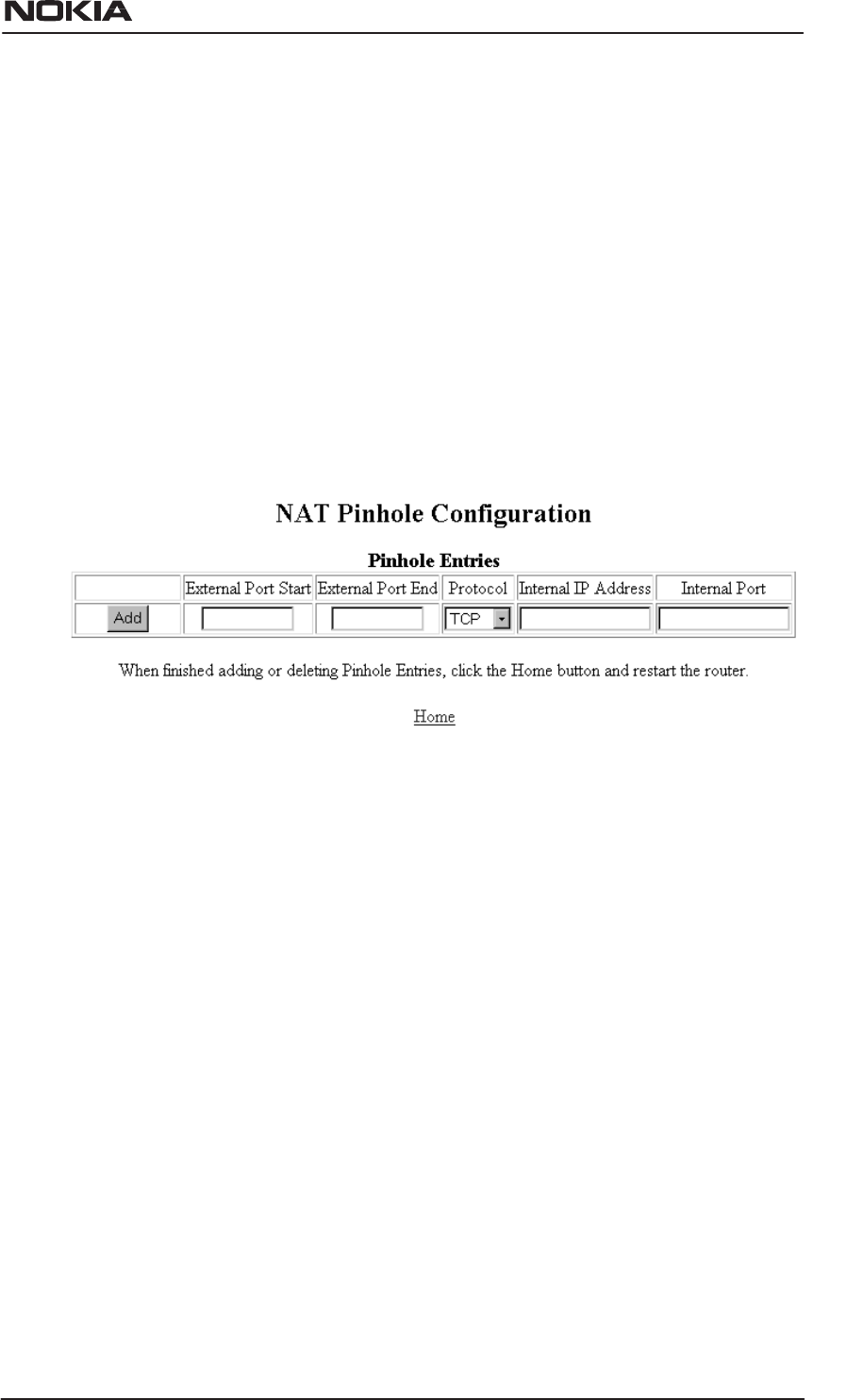
Management
DRAFT
E Copyright Nokia Telecommunications Oy
NTC C33539002SE_A0
5-17
5.1.6 NAT pinhole page
NAT pinhole page is used to make servers located in LAN visible to
WAN through a VCC. It allows fixed NAPT mapping between
WAN/VCC IP address/port number and internal LAN IP address/port
number. Separate entries are created for TCP and UDP ports.
The standard port numbers for the most common protocols are:
D HTTP (Hypertext Transfer Protocol) is TCP port 80
D FTP (File Transfer Protocol) is TCP port 21
D SMTP (Simple Mail Transfer Protocol) is TCP port 25
D NNTP (Network News Transfer Protocol) is TCP port 119
Figure 5-11 NAT pinhole page
1. Enter the External Port Start and External Port End number. These
define the available range of allowed external ports (port number
in WAN interface). Select the protocol. Enter Internal IP address
(server IP address in LAN) and Internal Port number (server port
number in LAN).
2. Click Add.
3. Repeat until each server’s information is filled.
4. To remove entry just press delete.
Pinhole configuration example
The pinhole configuration example in Figure 5-12 can be used to allow
access from WAN to a Web server in LAN. The example configuration
relays the traffic coming to the M10 WAN TCP port 80 to the LAN IP
address 192.168.1.1 port 80. Port 80 is a standard TCP port for HTTP.


















