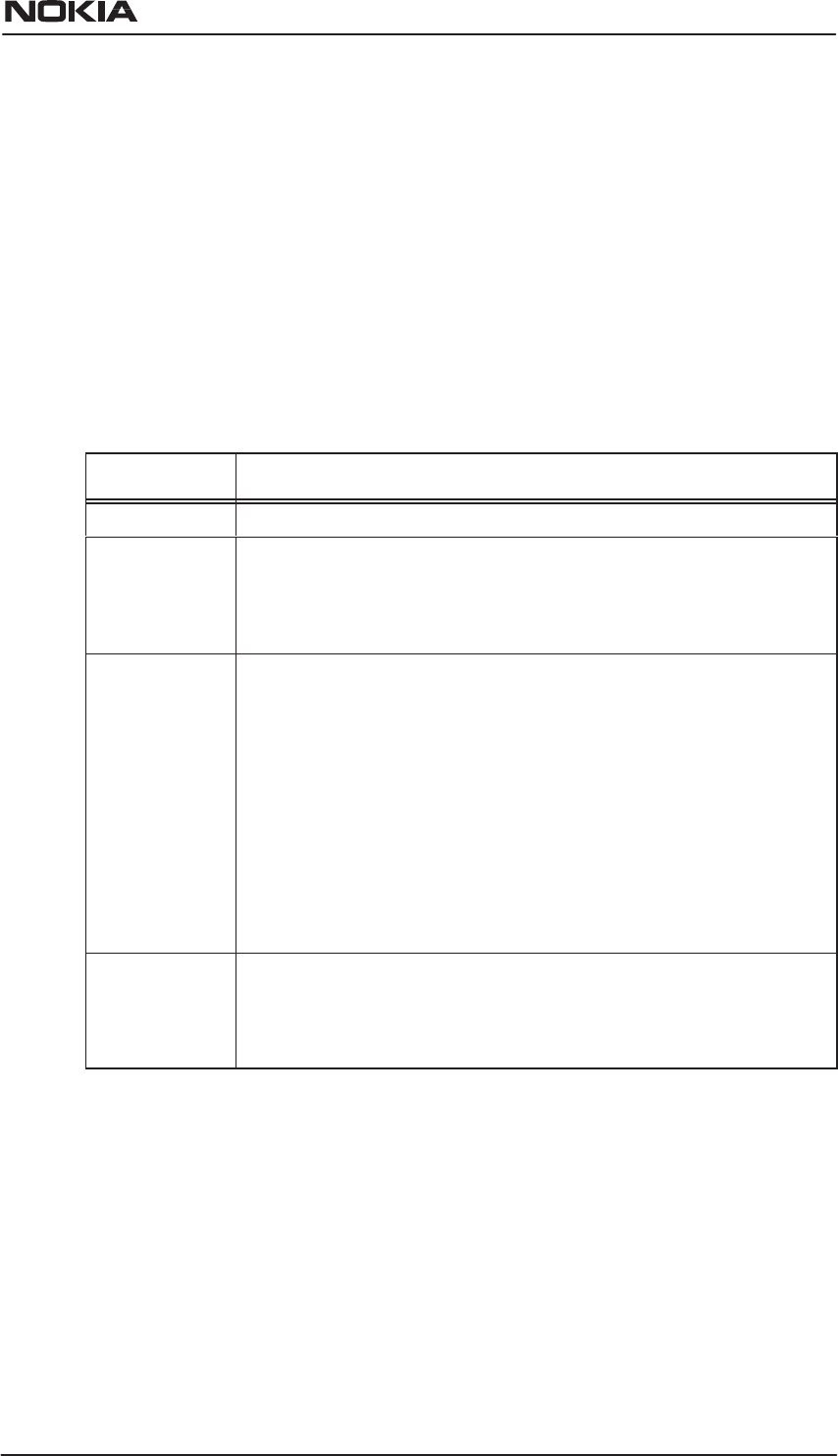
Management
DRAFT
E Copyright Nokia Telecommunications Oy
NTC C33539002SE_A0
5-87
Pinhole settings
Pinhole settings are used to configure static entries to NAPT table. It
allows the configuring of servers, such as Web-HTTP servers, to LAN
which are visible via the WAN interface in cases where NAPT/address
mapping is enabled. The settings affect the whole system.
Note If you have a Web server in LAN make sure that it has a
different port number than M10’s integral Web server.
You can change the M10’s Web server port through the
integral server settings.
Command Configure pinhole
Description Configures pinhole.
Syntax set pinhole item [entry_number] external-port-start
[port_number] external-port-end [port_number] protocol
[tcp | udp | icmp | pptp] internal-ip [ip_address] internal-
port [port_number]
Arguments The entry_number argument defines the unique pin-
hole entry number. The sequential values starting from
0 are accepted. The external-port-start spec-
ifies the start of the external port range. The exter-
nal-port-end specifies the end of the external port
range. Together the external port arguments define the
available range of allowed external ports. The proto-
col argument specifies the protocol. The internal-
ip argument specifies the IP address of the server lo-
cated in LAN and the internal-port argument its
port. Valid values for port_number are 0 – 65535.
Example m10> set pinhole item 1 external-port-
start 80 external-port-end 80 protocol
tcp internal-ip 192.168.1.180 internal-
port 80


















