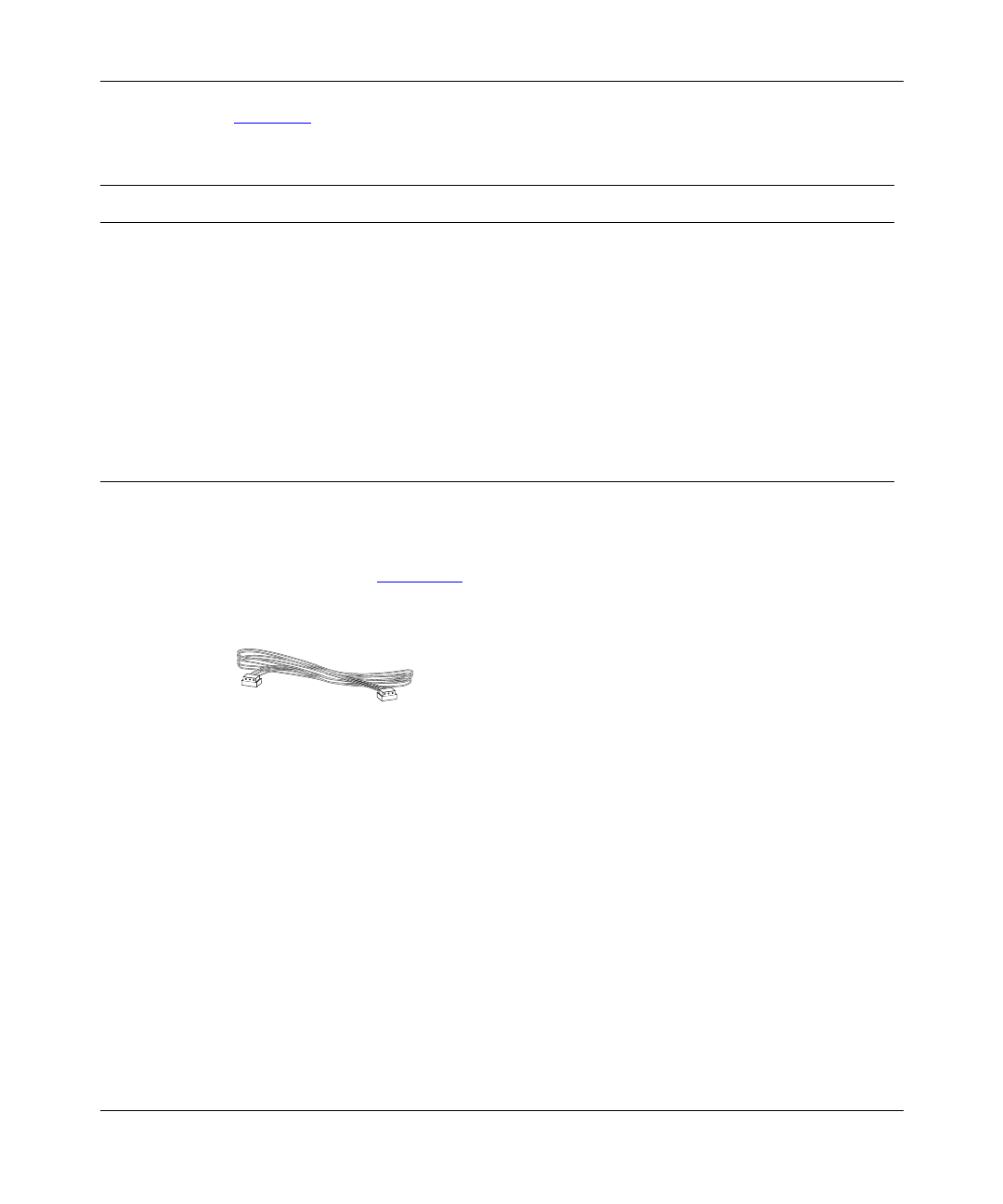
Installation and Reference for the BayStack 21 PCI 10/100 Adapter w/WOL
1-4
206379-A
Table 1-1 describes the Link and Activity LED indications.
WOL Cable and Connector
The WOL cable (Figure 1-2
) is an interconnect cable with standard 3-pin
connectors on each end.
Figure 1-2. WOL Cable
The WOL cable includes the following three wires:
• A network card auxiliary power supply line, which maintains constant
low-level power to the motherboard
• A card wake-up signal line, which turns on the workstation remotely
• A ground line, which provides electrical grounding
Table 1-1. LED Indications
Label Color Activity Description
10 LNK Green On A 10 Mb/s connection has been established.
Off Power is not supplied to the network card, or a 10 Mb/s
connection is not established.
100 LNK Green On A 100 Mb/s connection has been established.
Off Power is not supplied to the network card, or a 100 Mb/s
connection is not established.
ACT Green On Heavy network traffic is passing through the port.
Blinking Intermittent or light network traffic is passing through the port.
The rate of blinking is proportional to the amount of network
traffic.
9461FA


















