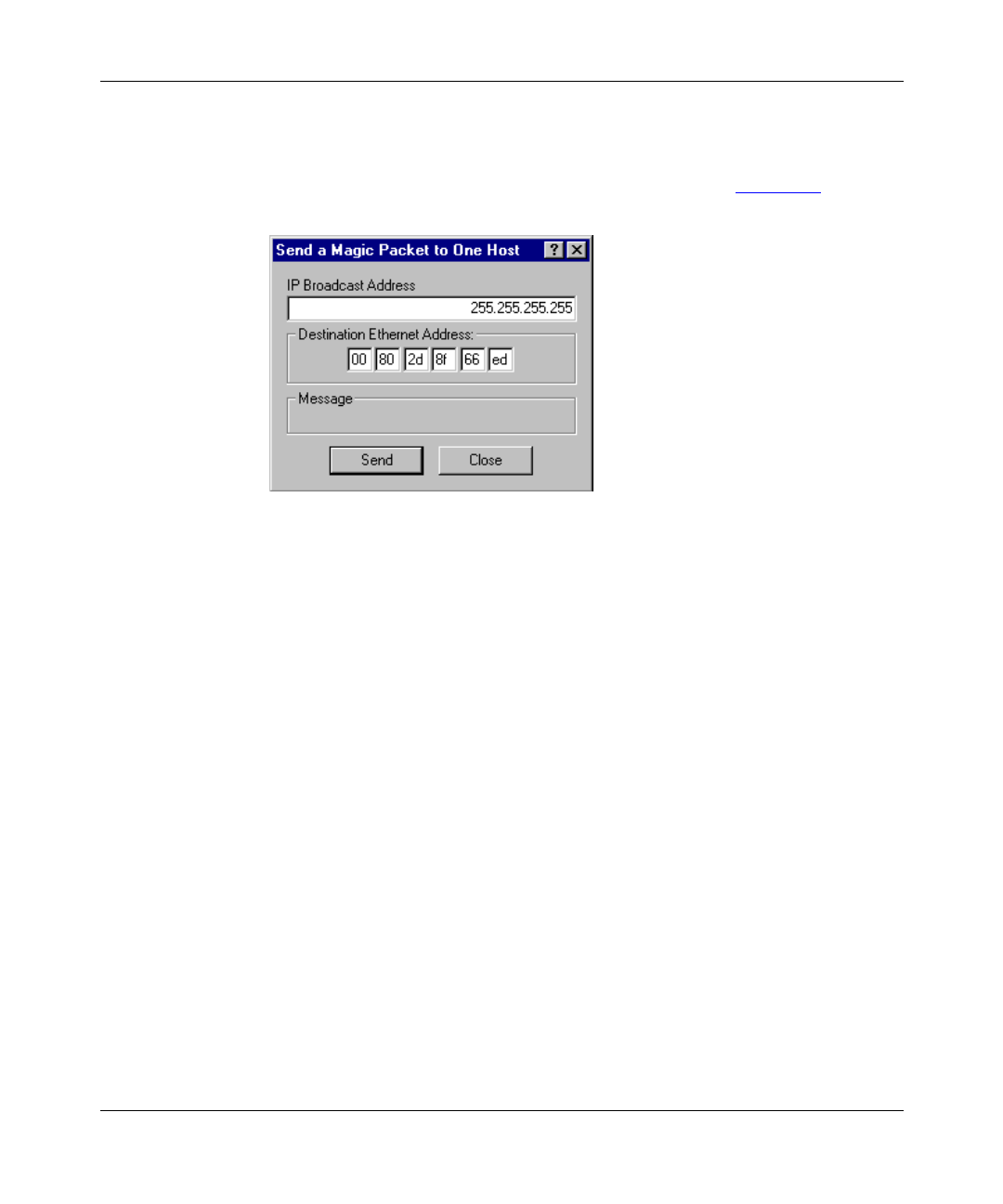
Installation and Reference for the BayStack 21 PCI 10/100 Adapter w/WOL
4-4
206379-A
6.
Return to the Magic Packet Utility menu.
7.
Select Magic Packet > Power on One Host.
The Send a Magic Packet to One Host dialog box opens (Figure 4-5
).
Figure 4-5. Send a Magic Packet to One Host Dialog Box
8.
Enter the physical address of the remote workstation you want to turn on.
Do not enter the IP address.
9.
Click Send.
The utility sends a packet to the BayStack 21 network card on the remote
workstation to turn on the workstation.
10.
Click Close.


















