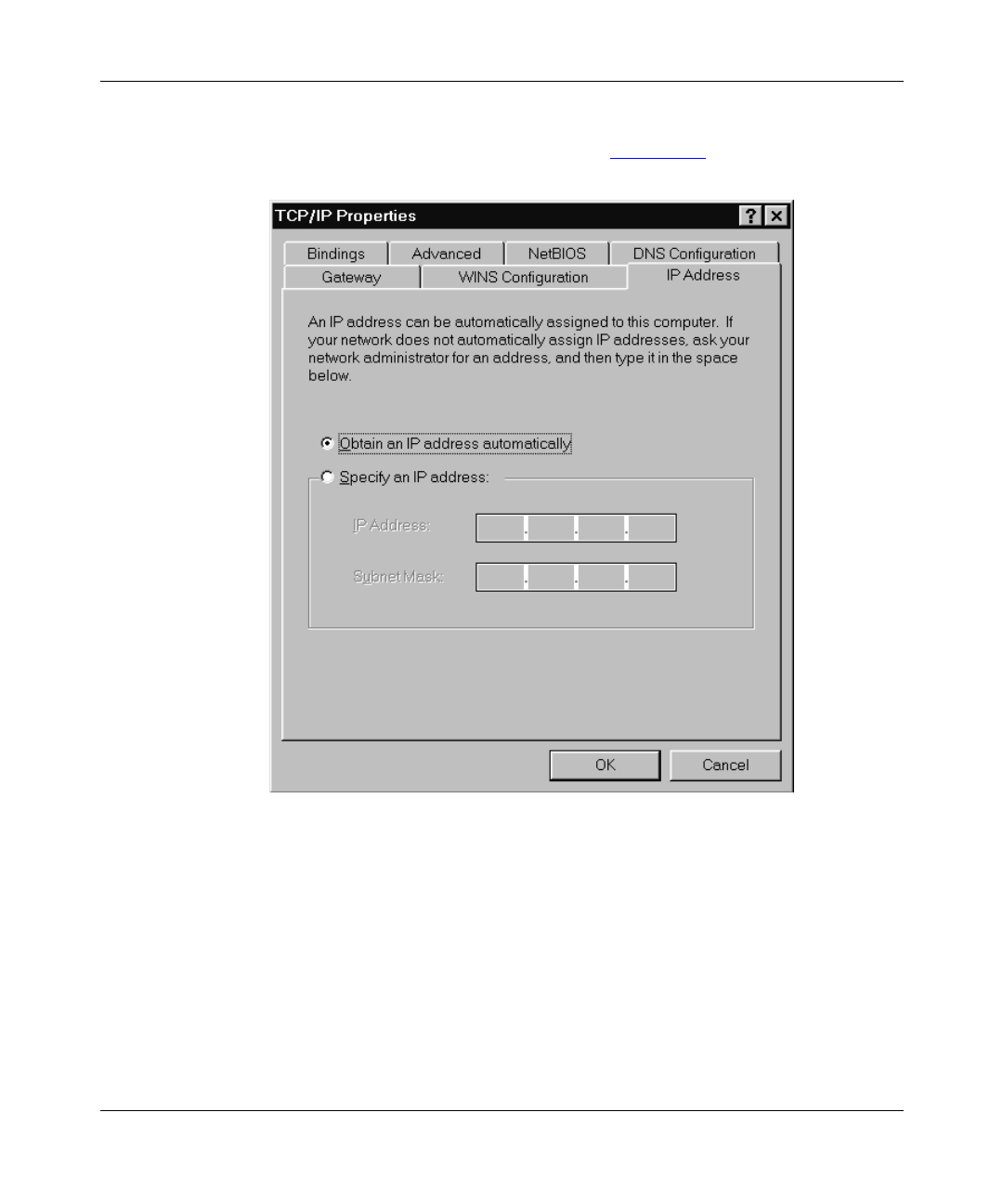
Software Installation
206379-A
3-11
11.
Click Properties.
The TCP/IP Properties dialog box opens (Figure 3-12
).
Figure 3-12. TCP/IP Properties Dialog Box
12.
Select the IP Address tab.
13.
If the workstation has a static IP address, specify the IP address, subnet
mask, and default gateway of your workstation.
You can also choose the “Obtain an IP address automatically” option if the
workstation does not have a static IP address. If you choose this option, your
IP address will be supplied by a DHCP server.


















