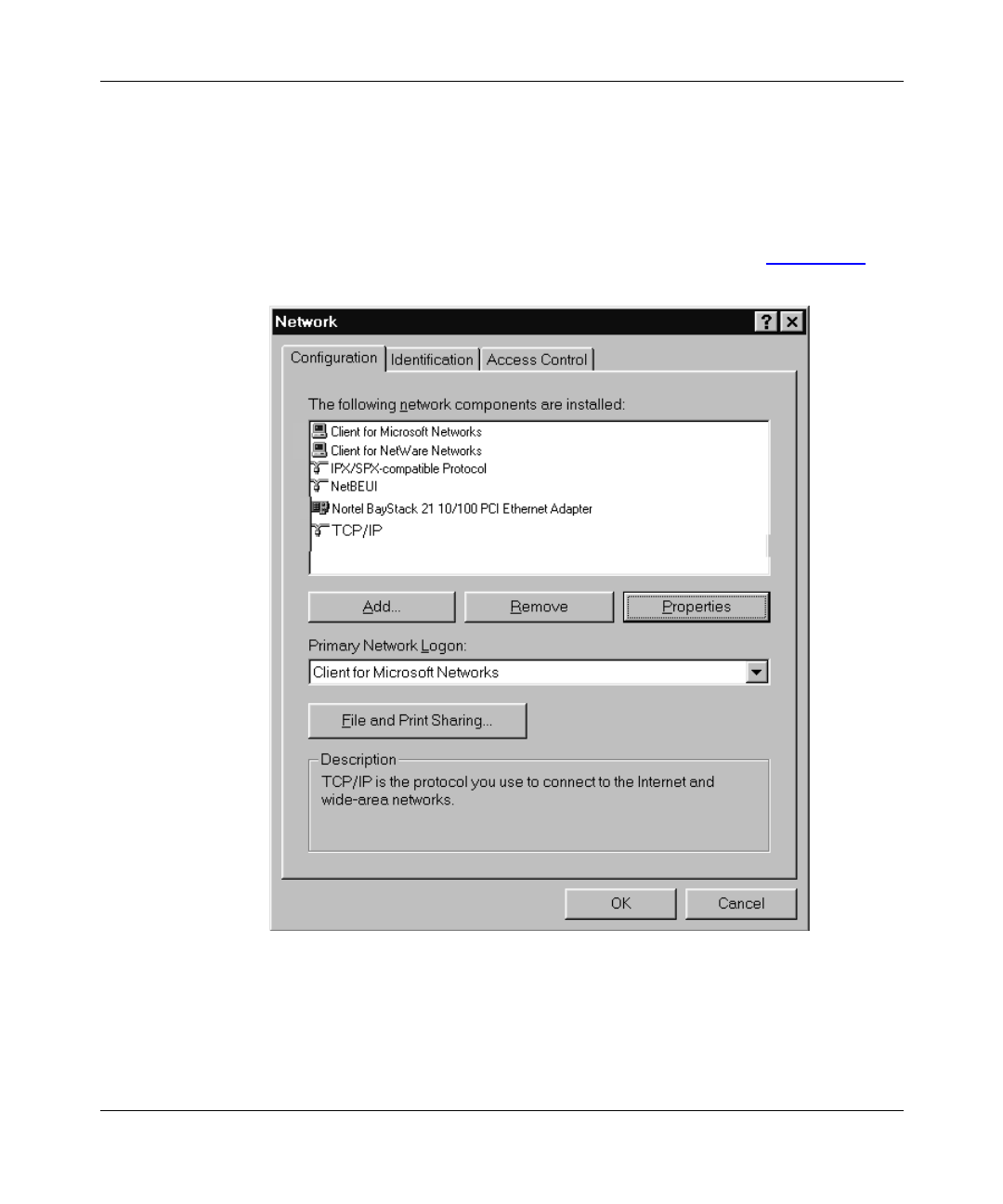
Installation and Reference for the BayStack 21 PCI 10/100 Adapter w/WOL
3-10
206379-A
6.
In the Manufacturers list, select Microsoft.
7.
In the Network Protocols list, select TCP/IP.
8.
Click OK.
9.
Return to the Configuration tab.
10.
Select Nortel BayStack 21 10/100 PCI Ethernet Adapter (Figure 3-11).
Figure 3-11. Configuration Tab, BayStack 21 Network Card Selected


















