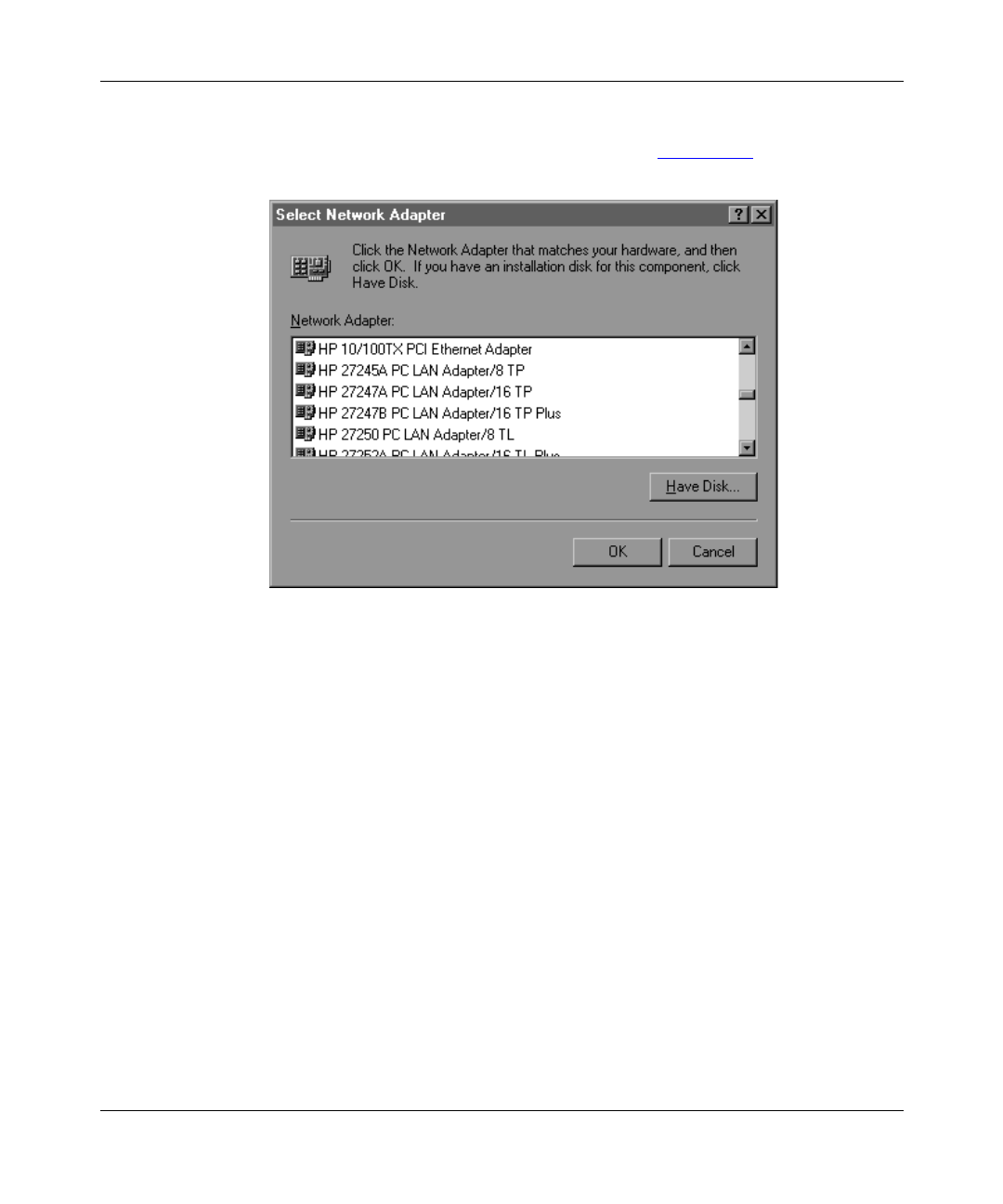
Software Installation
206379-A
3-19
4.
Select Add.
The Select Network Adapter dialog box opens (Figure 3-22
).
Figure 3-22. Select Network Adapter Dialog Box
5.
Click Have Disk.
6.
Insert the
BayStack 21 PCI 10/100 Adapter w/WOL Software &
Documentation
CD into the CD drive.
7.
Specify the letter of the drive into which you installed the CD.
Typically the CD drive is letter D.


















