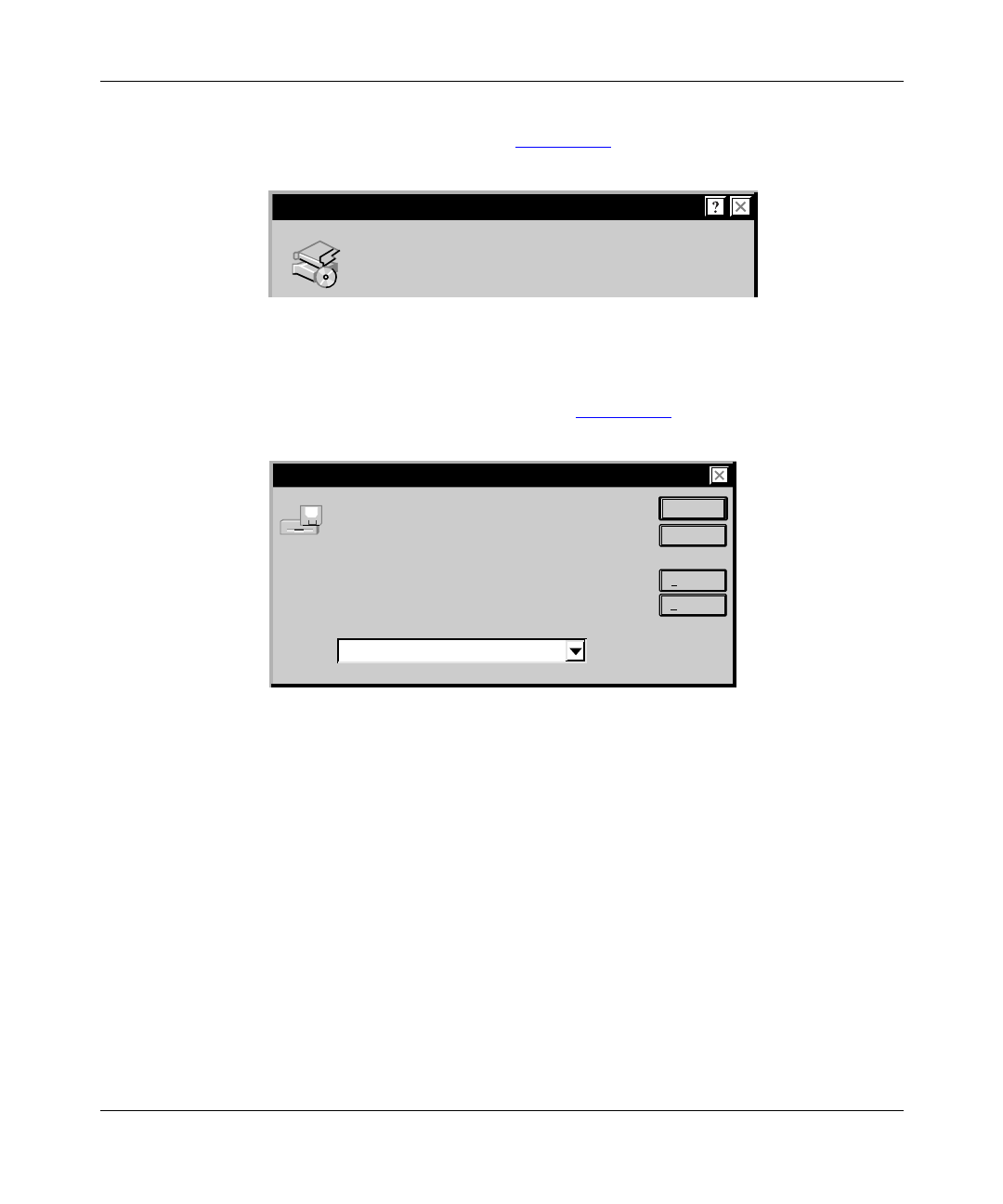
Software Installation
206379-A
3-13
A second New Hardware Found window opens, identifying your BayStack 21
PCI 10/100 Adapter w/WOL (Figure 3-14).
Figure 3-14. New Hardware Found Window
The Copying Files dialog box opens (Figure 3-15).
Figure 3-15. Copying Files Dialog Box
2.
Insert the required CD into the CD drive of your workstation.
3.
Enter the location and file name of the CD in the “Copy files from:” field.
For instance, enter
D:\nt_9x
if you inserted the Windows 98 CD into drive D.
New Hardware Found
BayStack 21 10/100 PCI Ethernet PCI Adapter
Select which driver you want to install for your new hardware:
9563DA
OK
Cancel
Skip File
Details...
Copying Files...
The file NETB21ND.cat on Windows 98 CD-ROM
could not be found.
Insert Windows 98 CD-ROM into the drive
selected below, and click OK.
Copy files from:
8528DC
D:\


















