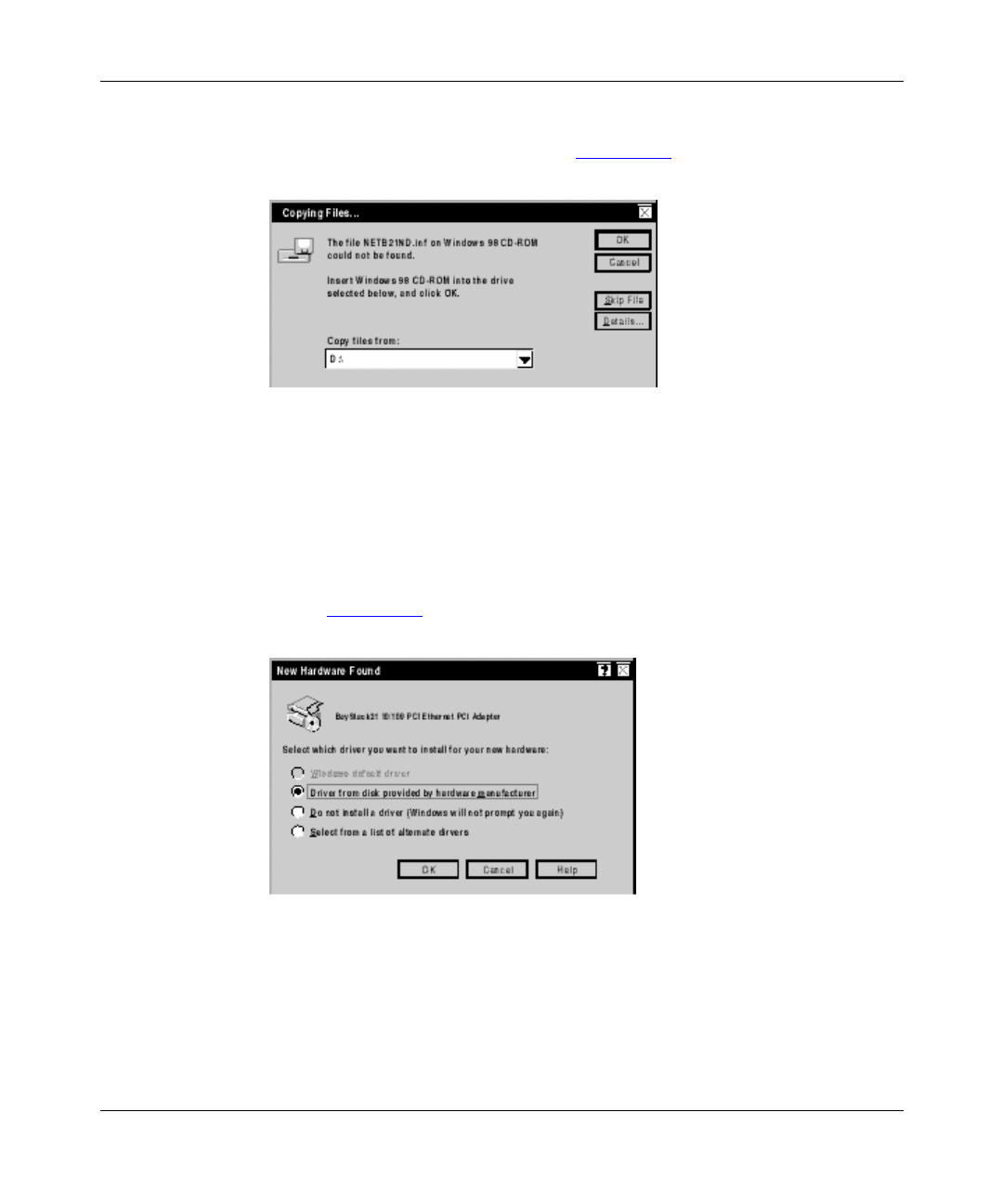
Installation and Reference for the BayStack 21 PCI 10/100 Adapter w/WOL
3-14
206379-A
4.
Click OK.
The Copying Files dialog box opens (Figure 3-16
).
Figure 3-16. Copying Files Dialog Box
5.
Insert the required CD into the CD drive of your workstation.
6.
Enter the location and file name of the CD in the “Copy files from:” field.
7.
Click OK.
The install program searches the CD. The New Hardware Found dialog box
opens (Figure 3-17
).
Figure 3-17. New Hardware Found Dialog Box


















