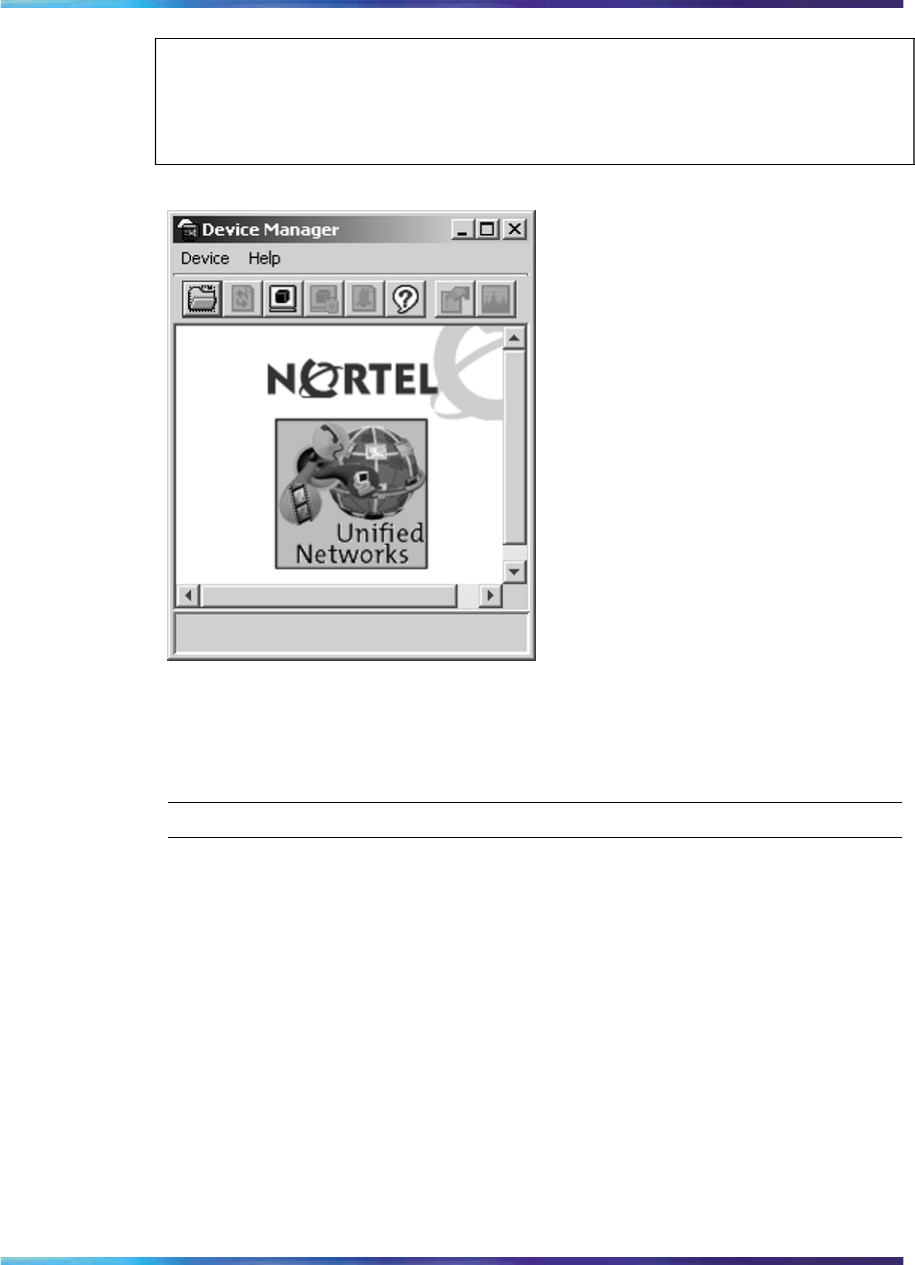
30 Starting Device Manager
ATTENTION
On startup, Device Manager performs a DNS lookup for the machine on which it
is running. If the DNS lookup is slow or fails, a timeout message appears.
Abbreviated Device Manager window
Replicating editable fields in Device Manager
Use this procedure to replicate all editable table cells.
Procedure steps
Step Action
1
Click the cell.
The cell is highlighted. (Note: A double-click makes the cell editor
available. The cell editor allows you to directly update the value,
open an option item list or open a dialog. If required, update the cell
prior to highlighting it to be copied.)
2
Click the Copy icon.
3
Highlight the cell or cells in which you want to copy the data.
4
Click the Paste icon.
The content in the first cell is replicated into the highlighted cells.
5
Click Apply to set the change or click the Arrow icon to reset the
change.
Nortel Metro Ethernet Routing Switch 8600
Fundamentals — Using Device Manager
NN46225-300 02.02 Standard
4.2 1 October 2007
Copyright © 2005-2007, Nortel Networks
.


















