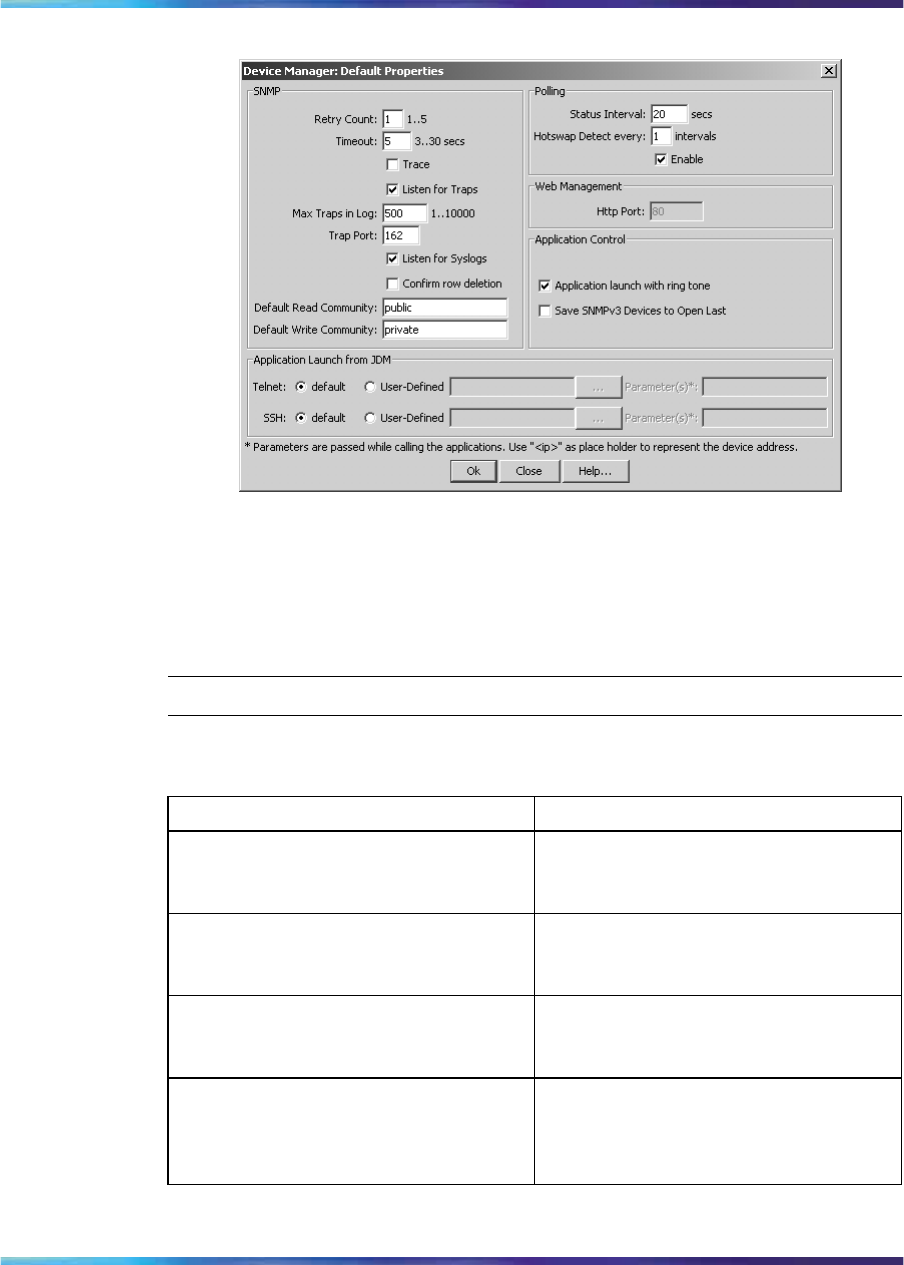
32 Starting Device Manager
Default Properties
2
Select the properties you want to change and set their values.
For information about the property fields, see "Variable definitions"
(page 32).
3 Click Ok.
—End—
Variable definitions
Variable Value
Status Interval Interval at which statistics and status
information are gathered (default is 20
seconds).
Hotswap Detect every The number of intervals at which
Device Manager will check for module
hot swaps.
Enable If selected, Device Manager will poll the
switch according to the settings listed
above the Enable check box.
Retry Count If Device Manager cannot transmit
polling information at startup, the
number of times Device Manager
retransmits polling information.
Nortel Metro Ethernet Routing Switch 8600
Fundamentals — Using Device Manager
NN46225-300 02.02 Standard
4.2 1 October 2007
Copyright © 2005-2007, Nortel Networks
.


















