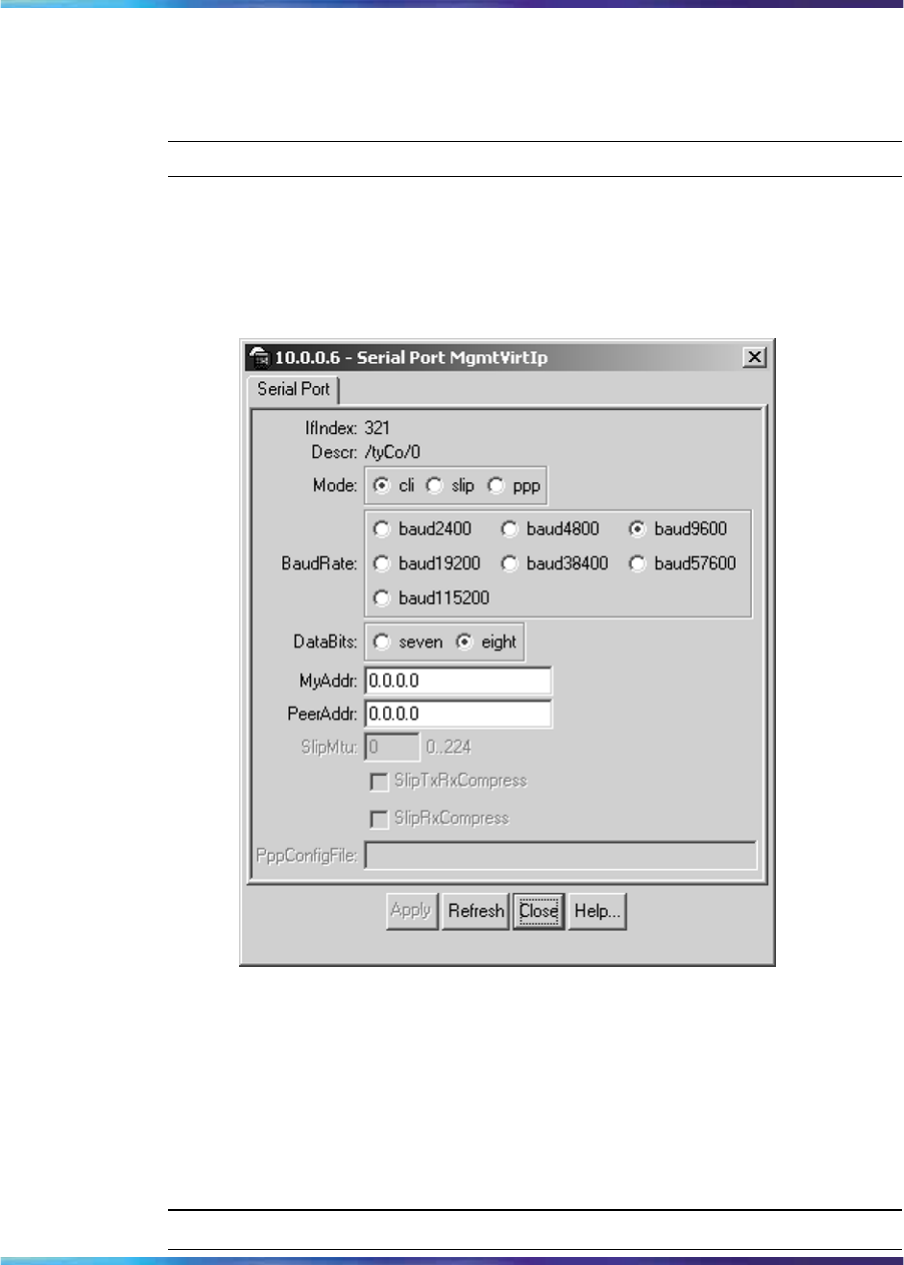
74 Appendix A Operation Problems with Device Manager
Use this procedure to check the Console port settings on the Metro Ethernet
Routing Switch 8600.
Procedure steps
Step Action
1
In the device view, select the Console port.
2
From the Device Manager menu bar, choose Edit > Serial Port.
The Serial Port tab displays (see "Serial Port tab" (page 74)).
Serial Port tab
3
Check to see that the port settings are:
•
Mode: cli
•
BaudRate: baud9600
•
DataBits: eight
If necessary, change the port settings to match those in this list.
—End—
Nortel Metro Ethernet Routing Switch 8600
Fundamentals — Using Device Manager
NN46225-300 02.02 Standard
4.2 1 October 2007
Copyright © 2005-2007, Nortel Networks
.


















