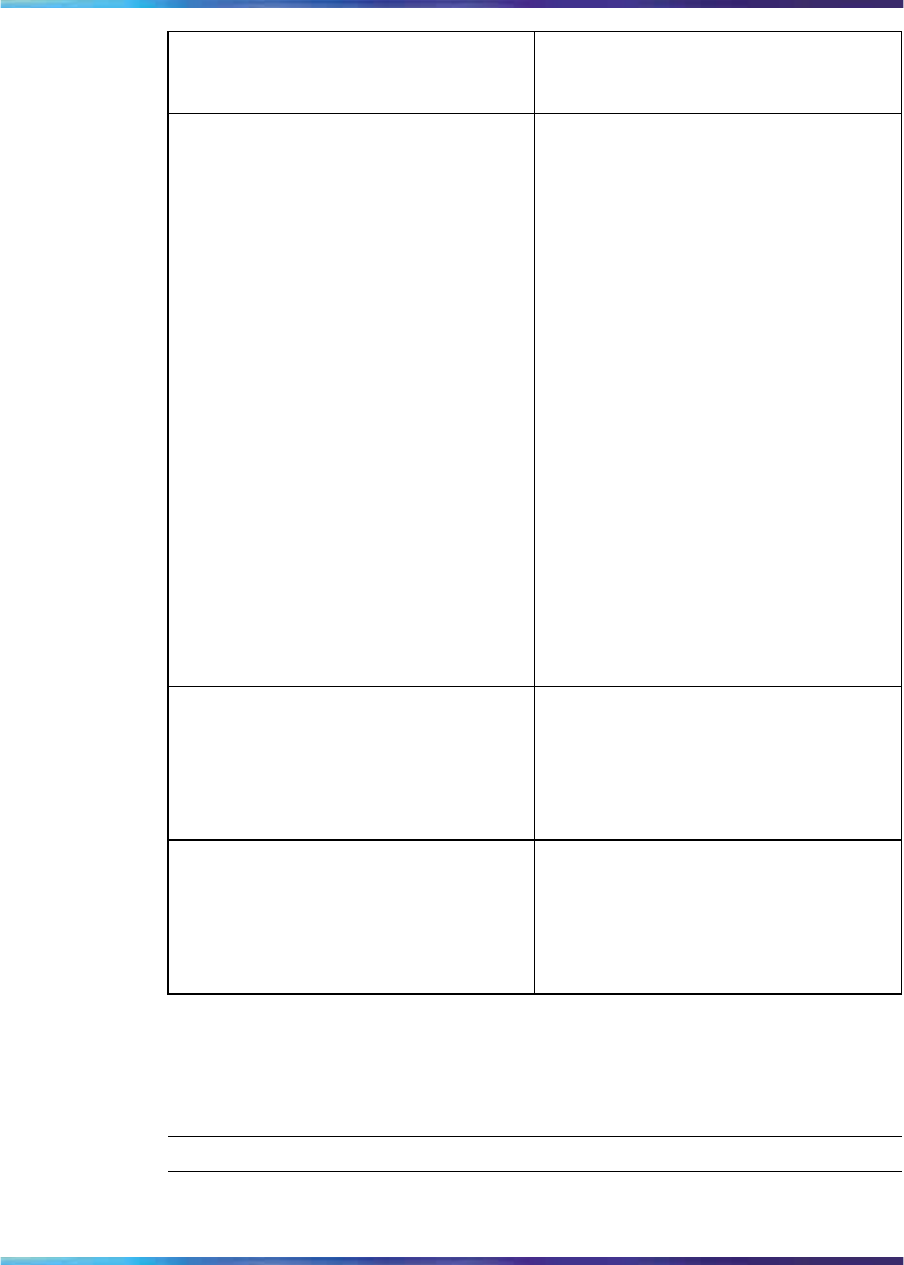
34 Starting Device Manager
Application launch with ring tone When checked, the ring tone will sound
every time you launch Device Manager.
This is the default behavior.
Save SNMPv3 Devices to Open Last When checked, you can open a device
using Device > Open Last by SNMPv3
without reentering the required
SNMPv3 authentication information.
Note, however, that this is not secure.
JDM prompts with a warning message
that indicates a possible security threat
because the devise opens without
having to enter security information.
When this box is unchecked, the saved
SNMPv3 authentication information for
all devices is erased. JDM prompts you
to verify the change.
JDM resets the required parameters
for the devices open using SNMPv3
only when this option is enabled. In
this case, you can select a device
from a list of devices that Device
Manager has accessed through
SNMPv3 without having to enter
the required SNMPv3 user name,
authentication protocol/password, and
privacy protocol/password again.
Telnet By default, Device Manager uses the
Telnet that comes with the operating
system. To specify a different Telnet,
click User-Defined and specify the
path. Specify any parameters in the
Parameter(s) box.
SSH By default, Device Manager uses the
SSH that comes with the operating
system. To specify a different SSH,
click User-Defined and specify the
path. Specify any parameters in the
Parameter(s) box.
Viewing and customizing per device properties
Use this procedure to view and customize the per device property settings.
Procedure steps
Step Action
1
If you have a device open, from the Device Manager menu bar,
choose Device > Properties > Current.
Nortel Metro Ethernet Routing Switch 8600
Fundamentals — Using Device Manager
NN46225-300 02.02 Standard
4.2 1 October 2007
Copyright © 2005-2007, Nortel Networks
.


















