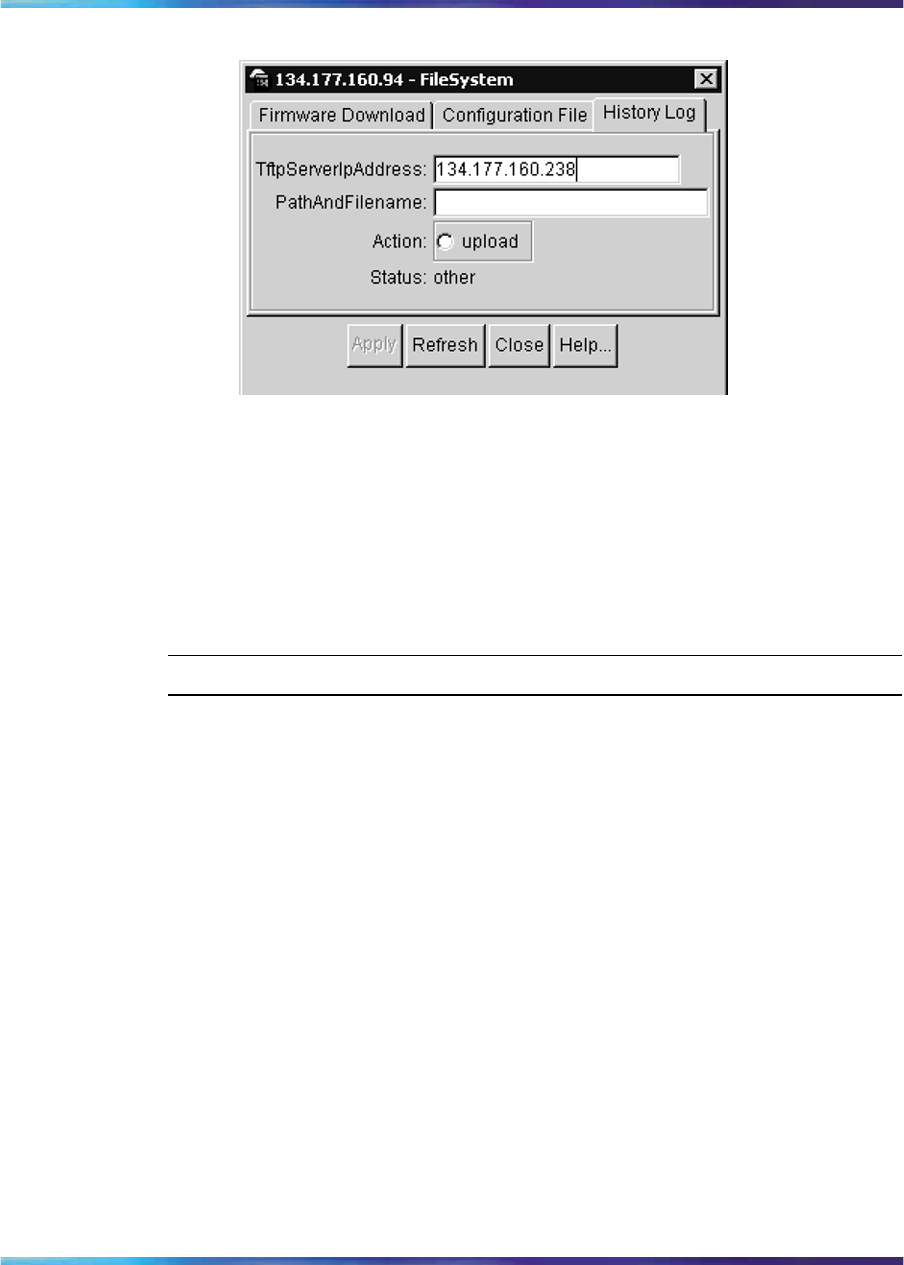
64 Managing the system
History Log tab
3
In the TftpServerIpAddress text box, specify the IP address of the
TFTP server.
4
In the PathAndFilename text box, specify the location to which you
want to upload the history log.
5
In the Action field, click upload.
6 Click Apply to upload the history log to the tftpserver.
—End—
Managing files on the Metro ESU 1850
This section describes how to set up and edit your Metro ESU 1850 switch
ports.
You can use the Trivial File Transfer Protocol (TFTP) utility to upgrade
the switch firmware by transferring a new firmware image file from a
TFTP server to the switch. You can also use the TFTP server to load a
configuration file into the switch, save switch settings to the TFTP server,
and upload a history log from the switch to the TFTP server.
Navigation
•
"Downloading firmware from the server" (page 65)
•
"Creating firmware" (page 66)
•
"Booting firmware" (page 67)
• "Uploading and downloading configuration settings to the server" (page
68)
Nortel Metro Ethernet Routing Switch 8600
Fundamentals — Using Device Manager
NN46225-300 02.02 Standard
4.2 1 October 2007
Copyright © 2005-2007, Nortel Networks
.


















