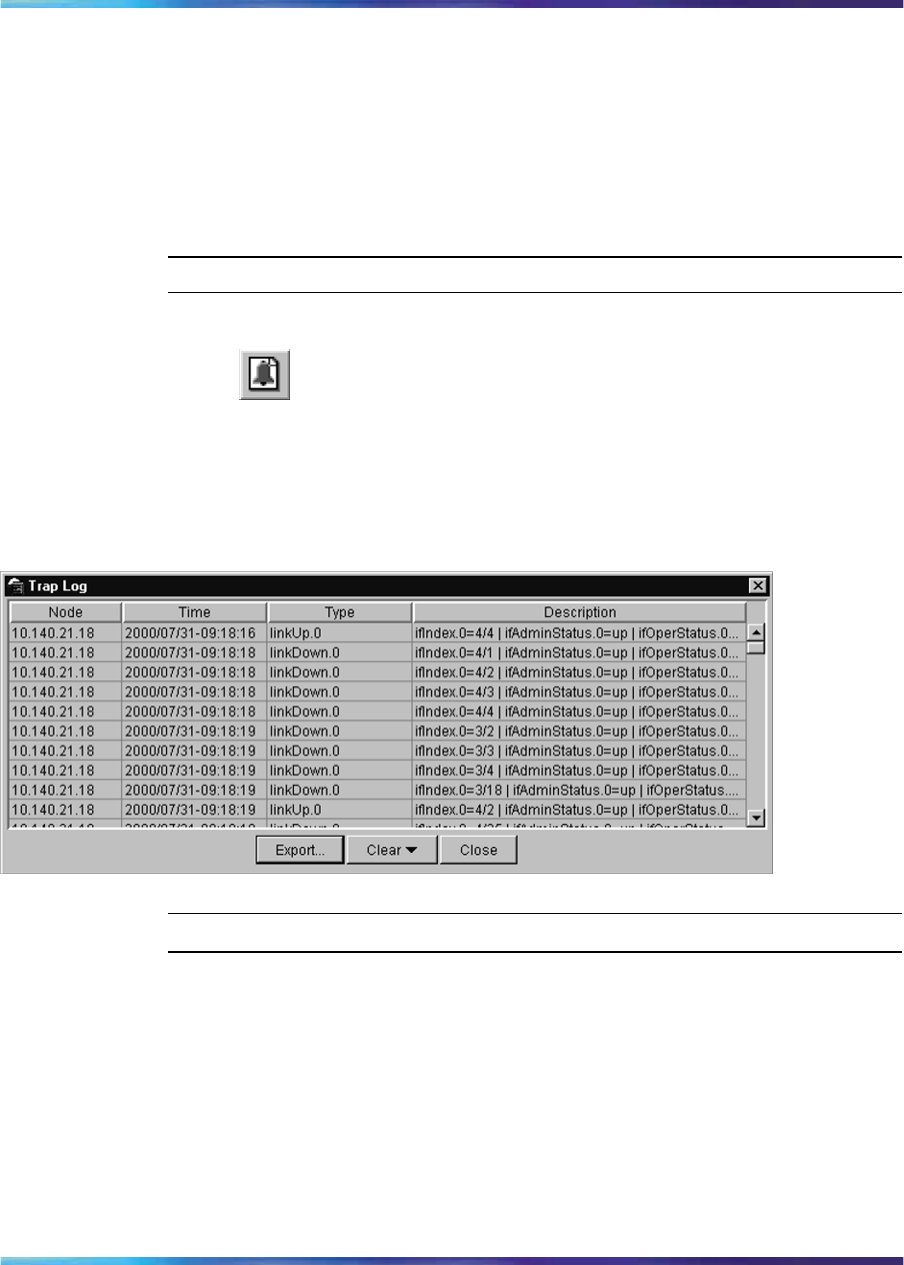
Viewing trap logs 71
Viewing trap logs
Use this procedure to view the trap log to see what traps have been received.
On the Metro Ethernet Routing Switch 8600 and Metro ESU 1800 and
1850, you can configure the switch to send out SNMP generic traps (see
"Setting the Device Manager properties" (page 31)). When Device Manager
is running, any traps received are recorded in the trap log.
Procedure steps
Step Action
1
From the Device Manager toolbar, click the Trap Log button.
OR
From the Device Manager menu, choose Device > Trap Log.
The Trap Log dialog box opens (see the following figure).
Trap Log dialog box
—End—
Nortel Metro Ethernet Routing Switch 8600
Fundamentals — Using Device Manager
NN46225-300 02.02 Standard
4.2 1 October 2007
Copyright © 2005-2007, Nortel Networks
.


















