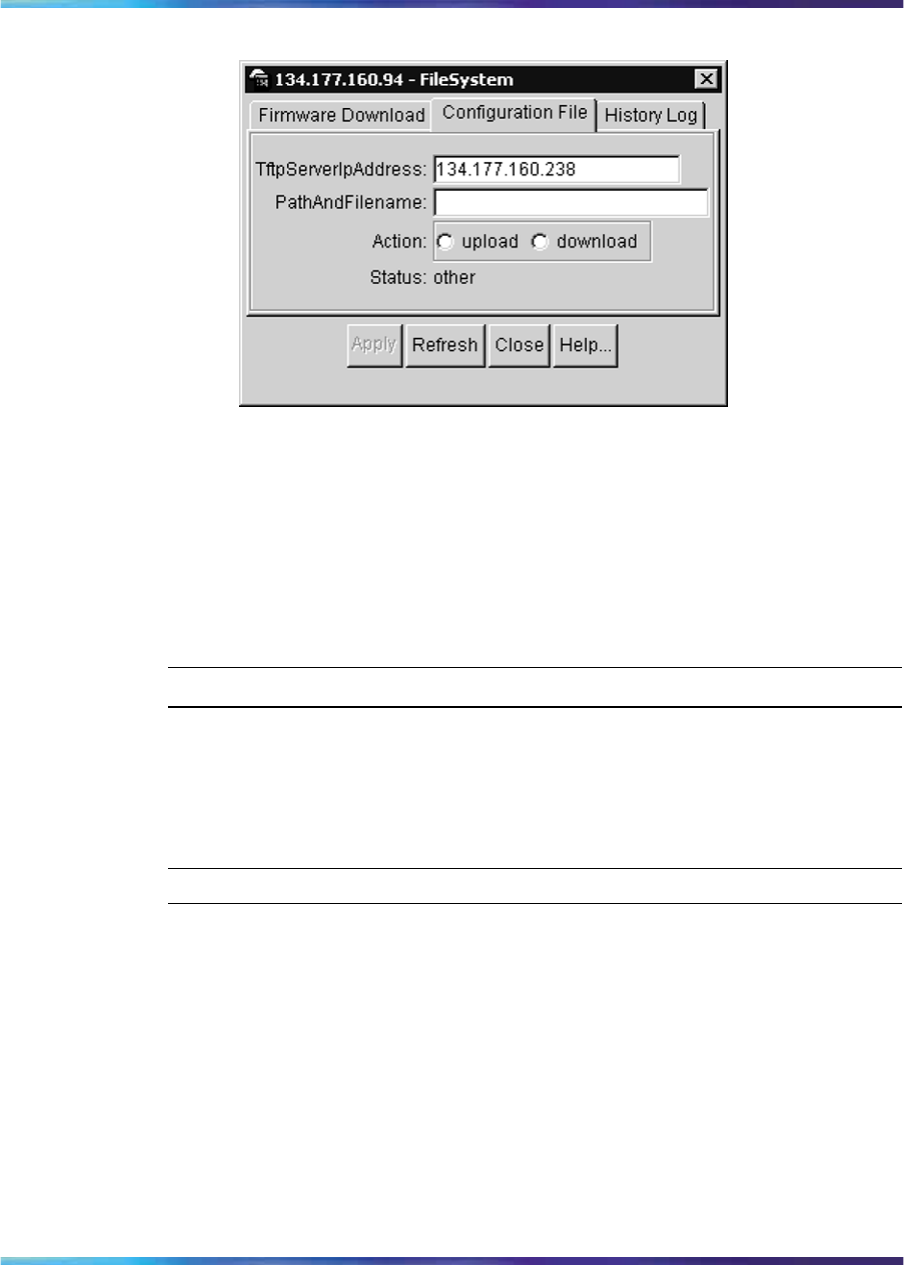
Managing files on the Metro ESU 1800 63
Configuration File tab
3
In the TftpServerIpAddress text box, specify the IP address of the
TFTP server.
4
In the PathAndFilename text box, specify the location from where
you want to obtain the configuration file.
5
In the Action field, click upload or download.
6 Click Apply to start uploading or downloading the firmware.
—End—
Viewing the history log
Use this procedure to upload the Metro ESU 1800 switch’s history log.
Procedure steps
Step Action
1
From the menu bar, choose Edit > File System.
The FileSystem dialog box opens with the Firmware Download tab
displayed (see "Firmware Download tab" (page 62)).
2
Click the History Log tab
The History Log tab appears (see "History Log tab" (page 64)).
Nortel Metro Ethernet Routing Switch 8600
Fundamentals — Using Device Manager
NN46225-300 02.02 Standard
4.2 1 October 2007
Copyright © 2005-2007, Nortel Networks
.


















