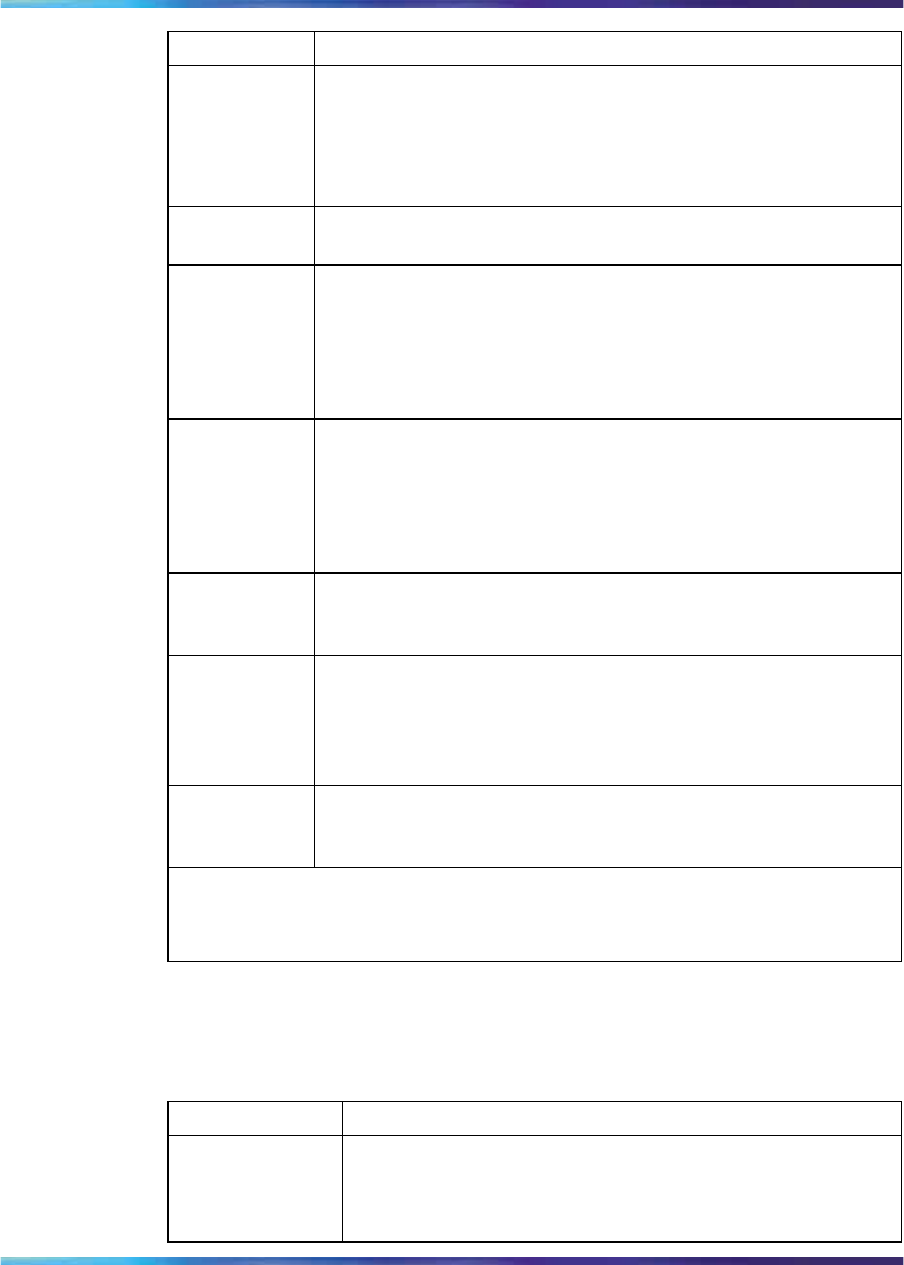
44 Understanding the Device Manager window
Menu Description
IPX Routing
The IPX Routing menu lets you set up IPX routing functions,
including RIP, Service Access Protocol (SAP), and policies.
(See Note 2.)
Security The Security menu lets you set security parameters for the
various control and data paths.
VPN The VPN menu lets you set up PBB, PBT and OLE2 services as
well as your PBT trunks, Continuity Fault Management (CFM),
and Transparent Domain Continuity (TDC); configure UNIs,
Customer IP VLANs, and Transparent Domain Identifers (TDI);
and configure Performance Monitoring (PM) profiles and view
PM connection metrics.
QOS The QOS menu lets you set up and view Quality of Service
(QoS) profiles, and traffic management. This menu also lets you
configure QoS policies, subport queue sets, Weighted Random
Early Detection (WRED) thresholds, and Drop Trap profiles.
In addition, you can view the ingress, egress, and color maps,
and policy statistics.
RMON The RMON menu lets you set up remote monitoring (RMON)
alarms and view the alarm log. This menu also allows you to
enable or disable RMON history or statistics on all ports.
Actions The Actions menu provides quick access to selected actions
without going through other menus and submenus. Use this
menu to open the Web management interface, to save run-time
or boot configurations, get a PCAP file, or revert back to previous
configurations.
Help The Help menu lets you view online Help topics for Device
Manager. This menu also provides a legend for the port colors
in the device view.
Note 1: The BGP, Multicast, DVMRP, PIM, and PGM routing functions are not
supported when High Availability is enabled.
Note 2: IPX Routing is not supported when High Availability is enabled.
"Device Manager menu bar descriptions, Metro ESU 1800 and 1850" (page
44) describes the menu bar fields for the Metro ESU 1800 and 1850.
Device Manager menu bar descriptions, Metro ESU 1800 and 1850
Menu Description
Device The Device menu lets you open a device, refresh the device
view, and set polling and SNMP properties.This menu also
allows you to initiate a Telnet session and open and view
the Trap Log and Log.
Nortel Metro Ethernet Routing Switch 8600
Fundamentals — Using Device Manager
NN46225-300 02.02 Standard
4.2 1 October 2007
Copyright © 2005-2007, Nortel Networks
.


















