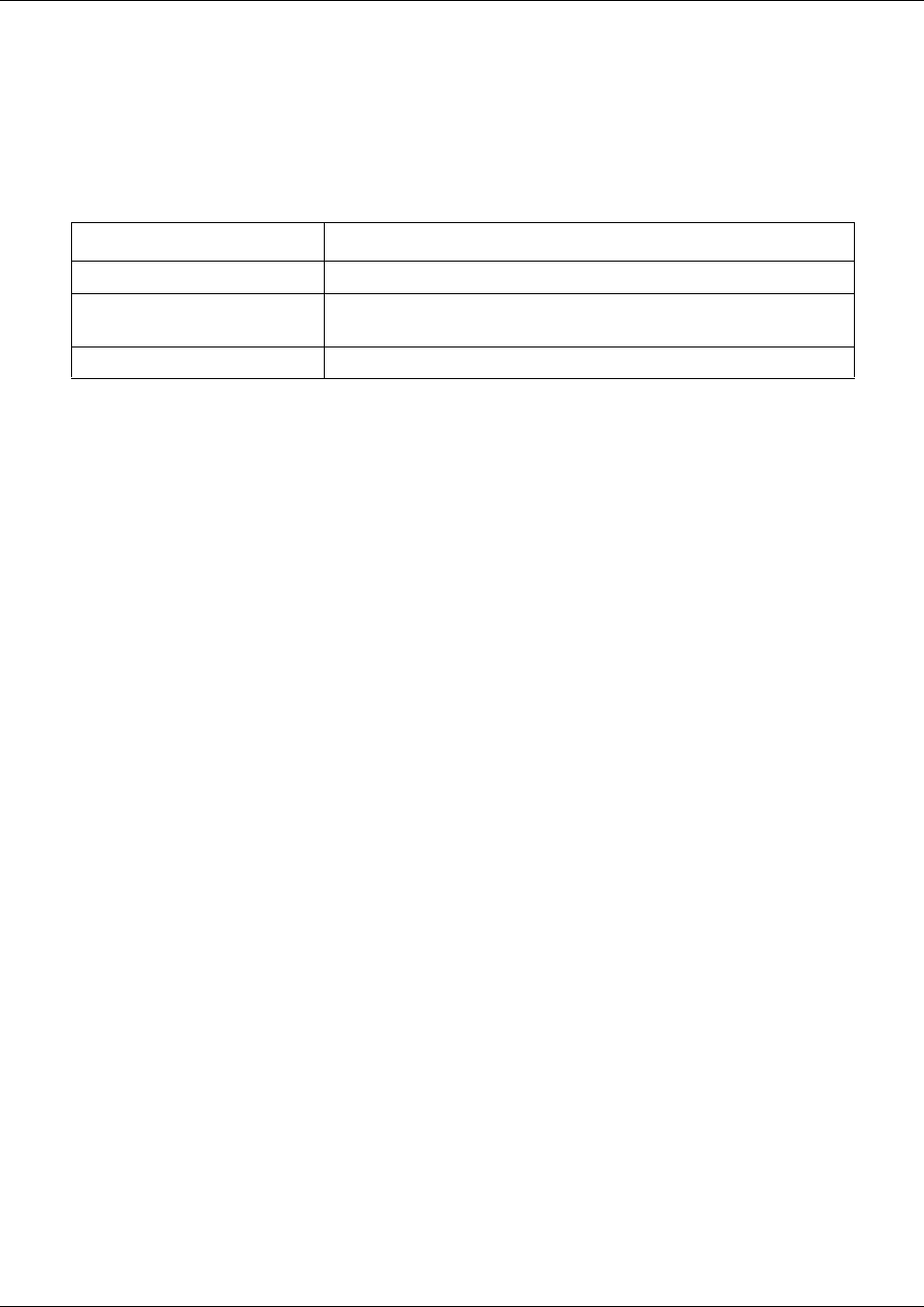
24 Chapter 2 Preparing to install the R2MFC card
N0087114 1.0
Host system setup requirements
Table 1 describes the tasks that you must complete on the host system before proceeding with the
installation of the R2MFC card.
Table 1 Host system setup requirements
R2MFC card setup requirements
This section provides the following information about the setup requirements for the R2MFC card:
• “Config DIP switches”
• “Environment checklist”
• “Electrical requirements” on page 25
• “Software requirements” on page 25
Config DIP switches
Determine and set the Config DIP switches to the correct country code, and second dial tone
setting for the R2MFC card. Predefined country codes are set by the Config DIP switches. Special
configurations are set through the CLI. See “Configuring the R2MFC (external) link” on page 39
for a procedure on how to set the DIP switches for a predefined country code or how to create a
special configuration to meet the installation needs.
The default country code setting is Mexico config 1. See Appendix A, “Config DIP switch settings
and definitions,” on page 77 for a list of the available country codes, the country default settings,
and the second dial tone settings.
Second dial tone, when turned on, generates and supplies a second dial tone to the end user, after
the end user dials the trunk access code. The end user hears a dial tone between the last digit of the
access code, indicating that a line was accessed. See “Turning on second dial tone” on page 45 for
a procedure on how to set the DIP switches, and configure the Norstar system for second dial tone
to work properly.
Task Location of task information
Install host system Norstar: Modular ICS Installer Guide
Determine if host system has
enough system capacity
Norstar: Modular ICS Installer Guide
Configure E1 Settings Norstar: Programming Record


















