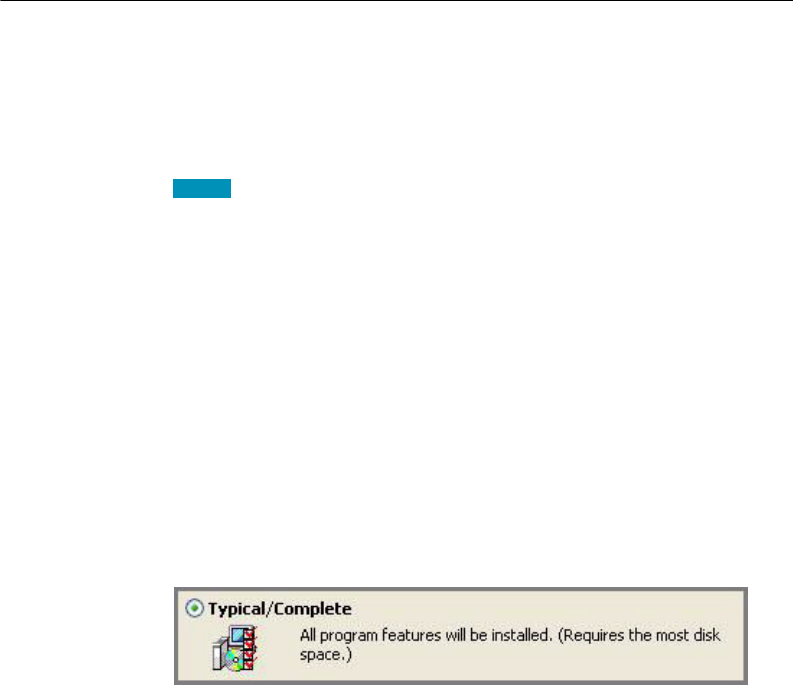
User Guide
9
Otherwise, proceed with Installing software — Typical
Installation on page 9.
Installing software — Typical Installation
To install all features of Dragon:
1 Insert the Dragon DVD into your DVD drive.
If the installation does not start automatically, use Windows
Explorer to find and double-click setup.exe on the DVD.
Windows Vista: When you start the installation on Windows
Vista, you may see the message saying A program needs your
permission to continue. Click Continue to start the installation.
2 After the Windows Installer begins, it installs two software
packages if they are not already installed:
n Visual C++ Version 9.0 Runtime
3 After the Wizard begins, click Next to proceed to the License
Agreement page. Read the text and select I accept the terms...,
then click Next.
4 Enter your User Name and Organization, and the Serial
Number supplied to your installation.
5 (Optional) When the Setup Type page appears, click the
Change button and choose where to install the product.
If no earlier versions of Dragon are installed on your system,
the default directory is:
C:\Program Files\Nuance\NaturallySpeaking11
For a list of directories created by installation, see Version
11.5 File Structure on page 28.
6 While you are still on the Setup Type page, select Typical.
7 profileClick Install to start the installation.
NOTE:


















