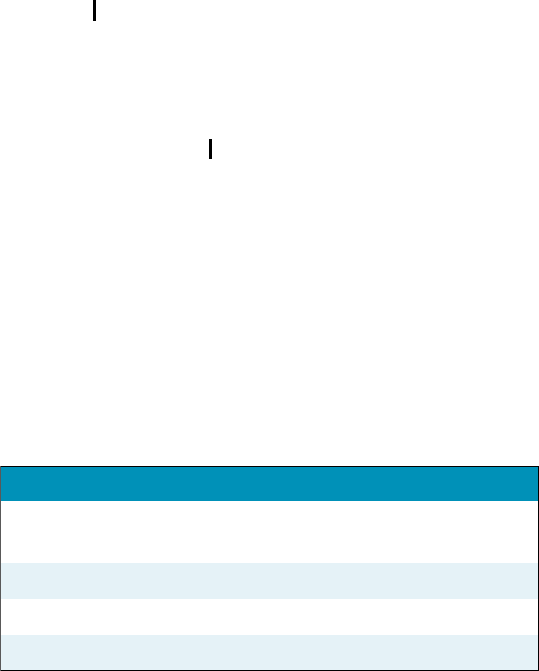
User Guide
79
Placing the insertion point before or after a specific word
You can place the insertion point before a specific word by
saying “Insert Before” and then the word or words. You can
place the insertion point after a word by saying “Insert After”
and then the word or words.
After you move the insertion point where you want it, you can
dictate more text, paste text, add punctuation, and so on.
To place the insertion point before a specific word:
To move the insertion point before the word lets in the sentence
below, say “Insert Before lets” (or “Insert Before lets me
talk”). Remember not to pause between any of the words:
Dragon lets me talk instead of type.
To place the insertion point after a specific word:
To move the insertion point after the word “talk” in the sentence
below, say “Insert After talk” (or “Insert After lets me talk”).
Dragon lets me talk instead of type.
Moving up or down a paragraph or line
You can move up or down a paragraph by saying “Move Up a
Paragraph” or “Move Down a Paragraph.” You can also
move up and down a number of paragraphs (up to 20). For
example, you can say “Move Up 3 Paragraphs.”
You can move up or down a line by saying “Move Up a Line”
or “Move Down a Line.” You can also move up and down a
number of lines (up to 20). For example, you can say “Move
Down 3 Lines,” as delineated in the table below:
SAY THEN THEN
Move Up a Paragraph or 1
Paragraph
Back 2...20 Paragraphs
Down a Line or 1 Line
Forward 2...20 Lines


















