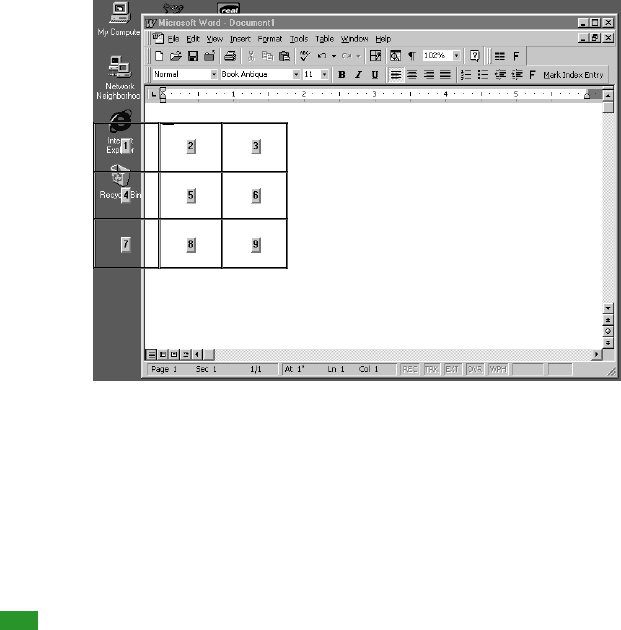
Working on Your Desktop
64
the Recycle Bin, say “4.” A smaller MouseGrid will appear
in the chosen grid square.
3 To zoom in over the desired area, say another grid number.
In this example, say “4” to place the pointer over the Recycle
Bin icon.
4 Continue to say the respective grid number to zoom in until
the mouse pointer is over an icon or other object. You can
use voice commands to click the mouse or mark and drag the
object. See the following sections for instructions.
You can undo the last MouseGrid action by saying “Undo
That.”
To close MouseGrid, say “Cancel.”
Moving the pointer with the Mouse command
You can move the mouse pointer up, down, left, or right a short
distance (a few millimeters) by using the mouse pointer
commands.
You can combine moving the mouse pointer and clicking the
mouse in a single voice command. For example, you can say
“Mouse Up 3 Click” or “Mouse Right 2 Double Click.”
Say “4” to place
a smaller
MouseGrid over
grid square
number 4.
TIP:


















