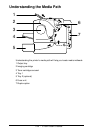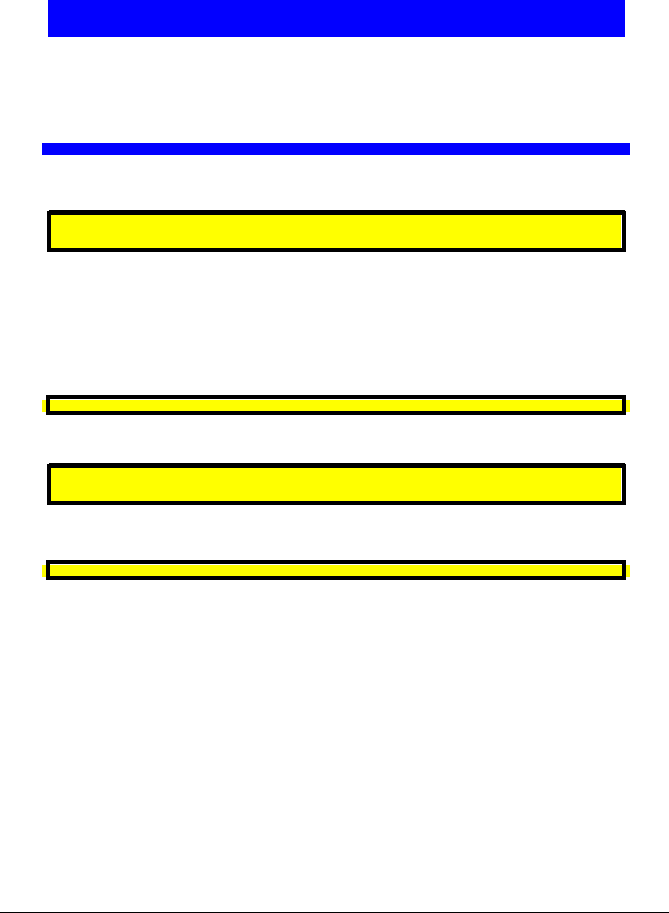
125 - C130n User’s Guide
Clearing Media Misfeeds
To avoid damage, always remove misfed media gently, without tearing it. Any
piece of media left in the printer, whether large or small, can obstruct the
media path and cause further misfeeds. Do not reload media that has misfed.
Important!
The image is not fixed on the media before the fusing process. If
you touch the printed surface, the toner may stick to your hands,
so be careful not to touch the printed face when removing the
misfed media. Make sure not to spill any toner inside the printer.
CAUTION
Unfused toner can dirty your hands, clothes, or anything else it
gets on.
If you accidentally get toner on your clothes, lightly dust them off
as best as you can. If some toner remains on your clothes, use
cool, not hot water, to rinse the toner off. If toner gets on your
skin, wash it off with cool water and a mild soap.
CAUTION
If you get toner in your eyes, wash it out immediately with cool
water and consult a doctor.
If, after clearing the media misfeed, the misfeed message in the control panel
window persists, open and close the printer’s top cover. This should clear the
misfeed message.