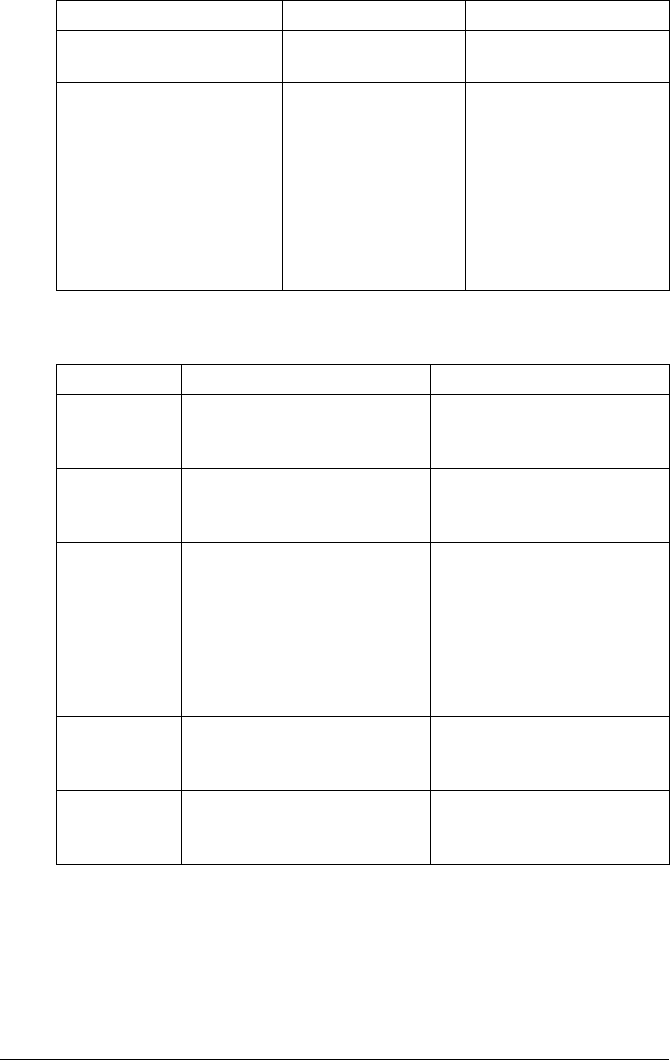
154 - C130n User’s Guide
Error Messages (Operator Call)
X TONER LOW The X toner cartridge
is nearly empty.
Prepare the specified
color toner cartridge.
X TONER OUT
(Ready Indicator: On.
Attention Indicator: Off)
The X toner cartridge
is empty.
Replace the toner
cartridge.
#$ Printing can
continue,
however, the
printing results
are not
guaranteed.
Message Meaning What to Do
AUTH
TIMEOUT
The user is automatically
logged off due to IEEE802.1x
port authorization.
Reauthorize the IEEE802.1x
port, and then log on.
AIDC ERROR AIDC sensor error. Open and close front cover
to automatically clean AIDC
parts.
BELT ERROR The printer detected incorrect
image position on the image
transfer belt.
Check the cyan and black
toner cartridges and replace
them if they have run out.
If the error has not been
recovered by this procedure,
please call Technical
Support.
DUPLEX
UNIT
PANEL OPEN
Duplex cover is open. Close the duplex cover.
ERROR
LOADING
IMAGE
While updating code, an error
has occurred.
The user should attempt the
upgrade process again.
Message Meaning What to Do


















