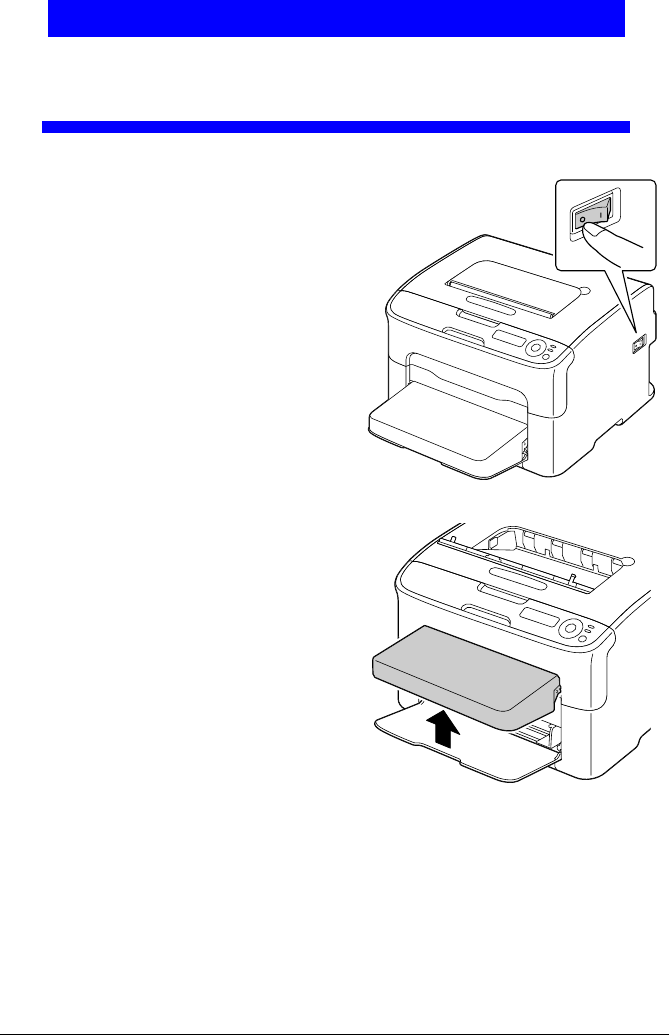
163 - C130n User’s Guide
Important!
Since the imaging drum and toners are installed in the printer, be
sure to keep the printer level when moving it in order to prevent
accidental spills.
1 Turn off the printer and discon-
nect the power cord and inter-
face cables.
2 Remove the dust cover from
Tray 1.


















