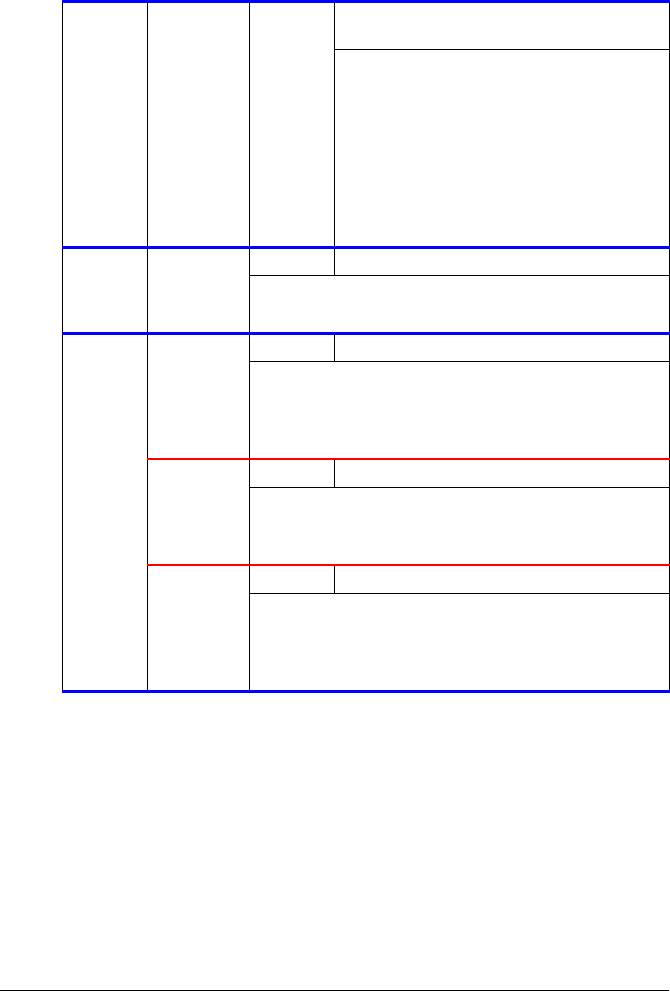
50 - C130n User’s Guide
SERVICE MENU
With this menu, the service representative can adjust the printer and perform
maintenance operations. This menu cannot be accessed by the user.
SECURITY
(cont.)
SET
ADMIN
PASSWD
Settings: the last four digits of the printer serial
number
Specify the administrator password for
displaying the administrator menus. The
specified password is applied only if MAIN
MENU/SYSTEM DEFAULT/SECRITY/
CONFIG/ENABLE is set to ON.
The password can contain a maximum of 16
characters.
Note Empty passwords are not allowed.
FORMAT ERASE
FLASH
Settings YES, NO
Select whether or not to initialize the flash RAM.
If YES is selected, the flash RAM is initialized.
RESTORE
/SAVE
RESTORE
FACTORY
Settings YES, NO
Select whether or not all menu items are reset to their
initial settings.
If YES is selected, all menu items are reset to their initial
settings.
SAVE
CUSTOM
Settings YES, NO
Select whether or not all changed menu settings are
saved.
If YES is selected, all changes are saved.
RESTORE
CUSTOM
Settings YES, NO
Select whether or not menu items are reverted to the
previously saved settings.
If YES is selected, the menu items revert to the previously
saved settings.
System Default Menu
Note All factory default values are shown in bold.


















