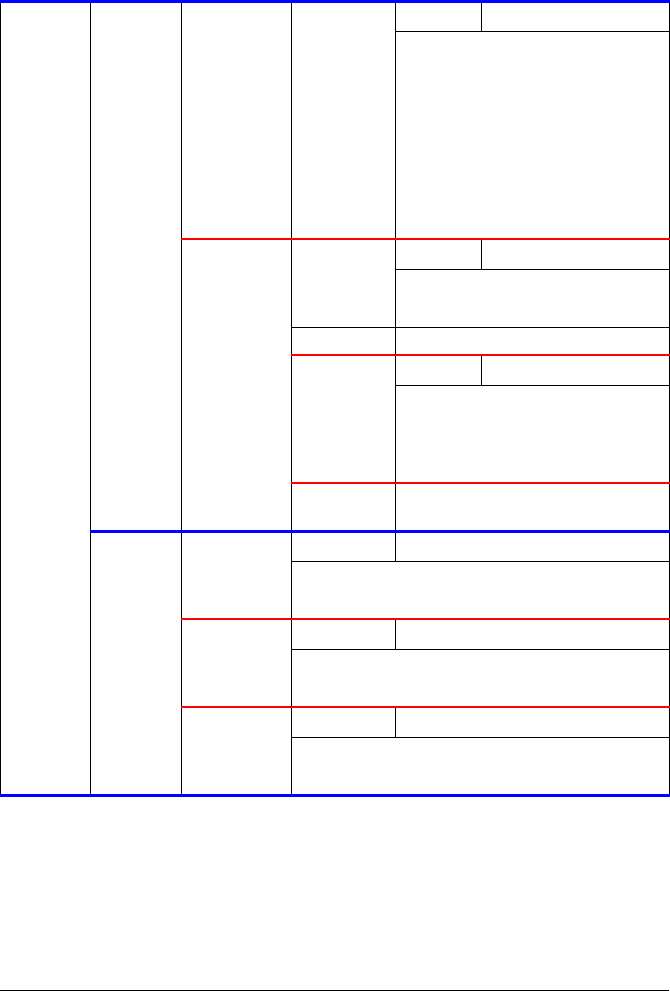
44 - C130n User’s Guide
ETHERNET
(cont.)
ENABLE
AUTO IP
Settings
YES/NO
Select whether or not the IPv4
address is automatically acquired
when DHCP/BOOTP and PING, ARP
are not functioning or when there is
no response.
If YES is selected, the IP address is
automatically acquired.
If NO is selected, the IP address is
not automatically acquired.
IPV6 ENABLE Settings
YES/NO
If YES is selected, IPv6 is enabled.
If NO is selected, IPv6 is disabled.
IDENTIFIER Displays the Link-Local address.
ENABLE
AUTO
Settings
YES/NO
If YES is selected, auto configuration
of IPv6 is enabled.
If NO is selected, auto configuration
of IPv6 is disabled.
GLOBAL
PREFIX
Displays the global address.
IP
SERVICES
ENABLE
HTTP
Settings
YES/NO
If YES is selected, HTTP is enabled.
If NO is selected, HTTP is disabled.
DISABLE
FILTERS
Settings
YES/NO
If YES is selected, filter is enabled.
If NO is selected, filter is disabled.
DISABLE
IPSEC
Settings
YES/NO
If YES is selected, IPsec is enabled.
If NO is selected, IPsec is disabled.
Interface Menu
Note All factory default values are shown in bold.


















