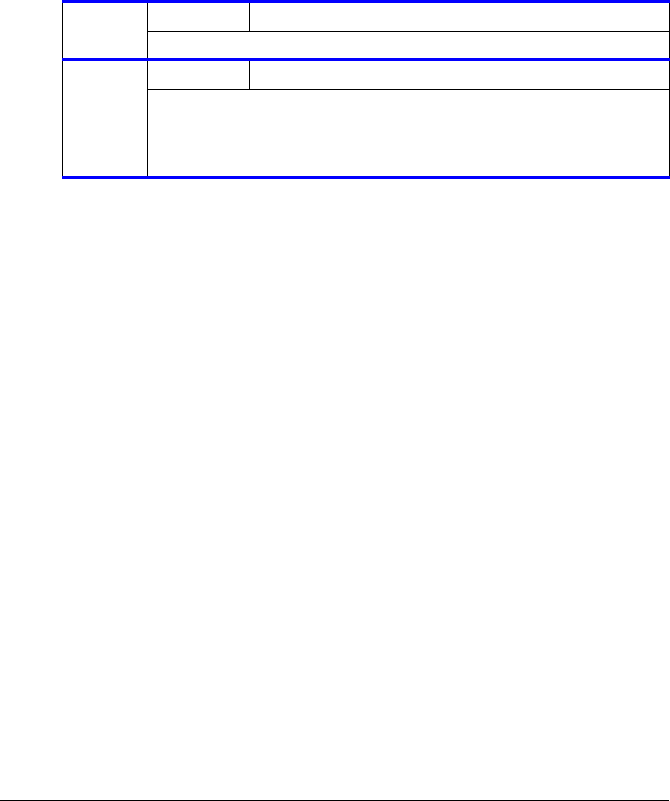
47 - C130n User’s Guide
Note If
MAIN MENU
/SYSTEM DEFAULT
/SECURITY
/CONFIG
/ENABLE
is set to ON, the administrator password must be entered to display
this menu.
System Default Menu
Note All factory default values are shown in bold.
PRINT
QUALITY
Settings
HIGH, STANDARD
Select the image quality for prints.
COLOR
MODE
Settings
COLOR, GRAYSCALE
Specify whether printing is in full color or grayscale.
Note The color mode setting specified from the printer driver has
priority over the setting specified for this menu item.


















