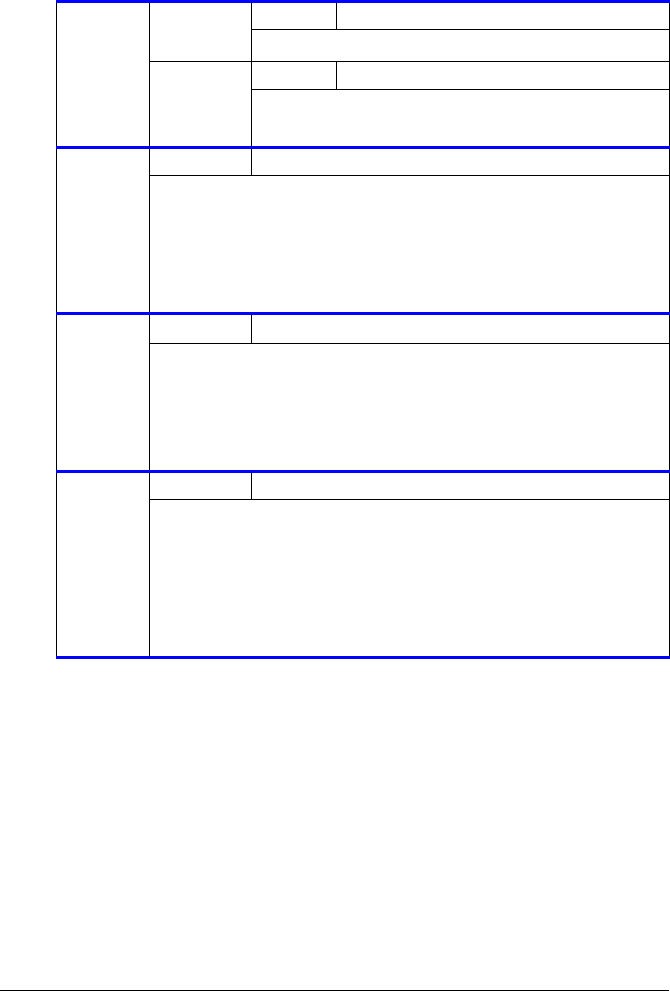
40 - C130n User’s Guide
AIDC REQUEST
AIDC
Settings YES/NO
If YES is selected, image adjustments are performed.
MODE Settings ON/OFF
If ON is selected, the image adjustments are applied.
If OFF is selected, image adjustments are not applied.
P/H CLEAN
UP
Settings YES/NO
If YES is selected, the printer enters P/H CLEAN UP mode.
P/H CLEAN UP mode is a mode that allows the user to clean the print
head window more easily. The print head window is not cleaned
automatically.
For details on cleaning the print head window, refer to “Cleaning the Print
Head Window” on page 103.
ECONOMY
PRINT
Settings
ON/OFF
Select whether to print graphics with a reduced density by reducing the
amount of toner that is used.
If ON is selected, the amount of toner used is reduced when printing.
If OFF is selected, the amount of toner used is not reduced when
printing.
DUPLEX
SPEED
Settings AUTOMATIC, SPEED, QUALITY
Select the print speed for double-sided printing.
If AUTOMATIC is selected, the print speed is automatically selected.
If SPEED is selected, the print speed has priority; however, the print
quality may decrease.
If QUALITY is selected, the print quality has priority; therefore, the print
speed will decrease while the print quality may increase.
Quality Menu
Note All factory default values are shown in bold.


















