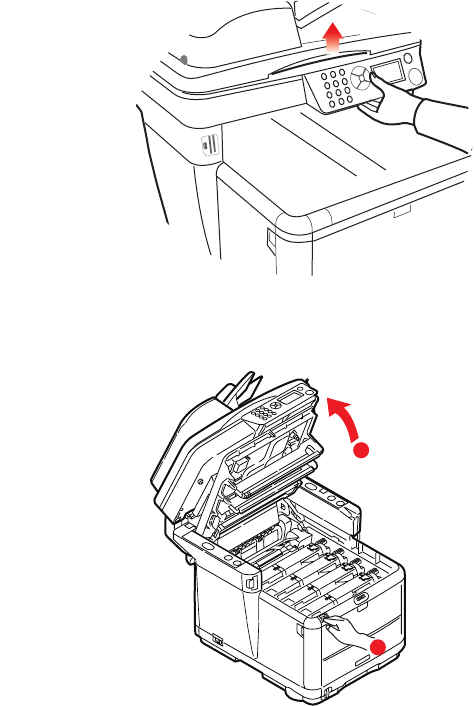
Maintenance > 102
C
LEANING
THE
LED
HEAD
Clean the LED head when printing does not come out clearly, has
white lines or when text is blurred.
There is no need to turn the printer OFF to clean the lens.
1. Lift the scanner.
2. Press the cover release and open the printer’s top cover
fully.
<
<
<
<
a
b


















