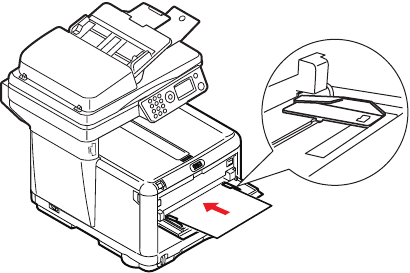
Getting Started > 34
3. Position a sheet of paper on the Paper Platform so that it
is gripped in place.
> Load your chosen media one sheet at a time.
> When printing on headed paper load the paper into the
Multi Purpose Tray with pre-printed side up and top
edge into the printer.
> An envelope should be loaded face up with top edge to
the left and short edge facing into the printer.
Set the correct paper size for the multi purpose tray in the Media
Menu.


















