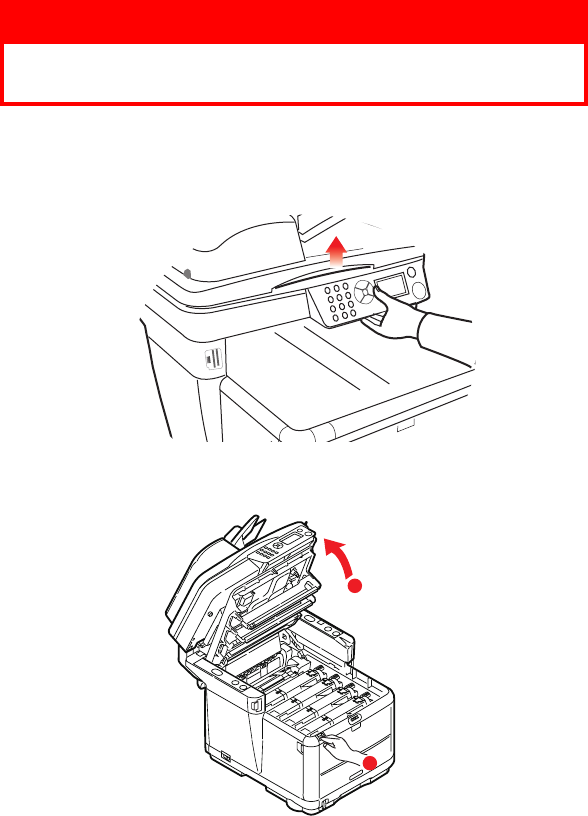
Maintenance > 88
13. Close the printer top cover and press down firmly so that
the cover latches closed.
14. Gently lower the scanner on to its supports.
I
MAGE
DRUM
REPLACEMENT
There is no need to switch the MFP off when changing image
drum(s).
1. Lift the scanner.
2. Press the cover release (a) and open the top cover of the
printer (b).
WARNING!
If the printer has been powered on, the fuser will be
hot. This area is clearly labelled. Do not touch.
<
<
<
<
a
b


















