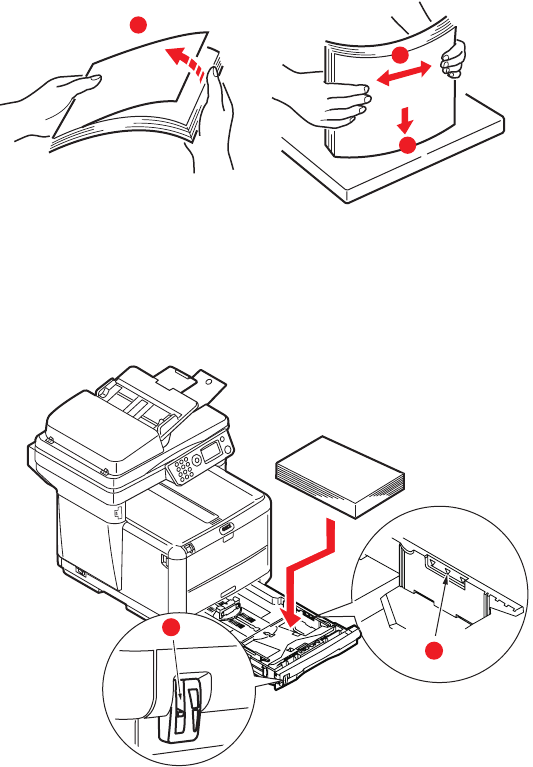
Getting Started > 29
2. Fan the paper to be loaded at the edges (a) and in the
middle (b) to ensure that all sheets are properly
separated, then tap the edges of the stack on a flat
surface to make it flush again (c).
3. Load the tray with paper.
Use the level indicators (a and b) as a guide. For letter
headed paper load face down with top edge towards the
front of the printer.
b
a
c
b
a


















