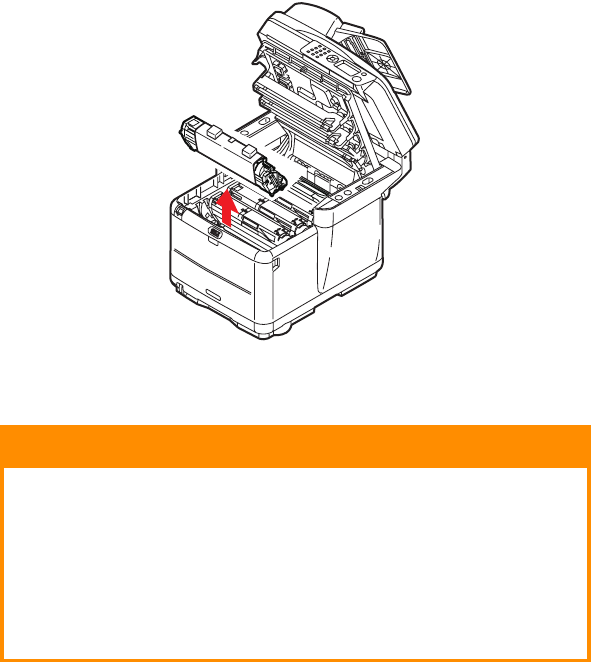
Troubleshooting > 107
It will be necessary to remove the four image drums to
gain access to the paper path.
5. Holding it by its top centre, lift the cyan image drum,
complete with its toner cartridge, up and out of the
printer.
6. Put the cartridge down gently on to a piece of paper to
contain any toner spillage.
CAUTION!
The green image drum surface is very delicate and
light sensitive. Do not touch it and do not expose it to
normal room light for more than 5 minutes. If the
drum unit needs to be out of the printer for longer
than this, please wrap the cartridge inside a black
plastic bag to keep it away from light. Never expose
the drum to direct sunlight or very bright room
lighting.


















