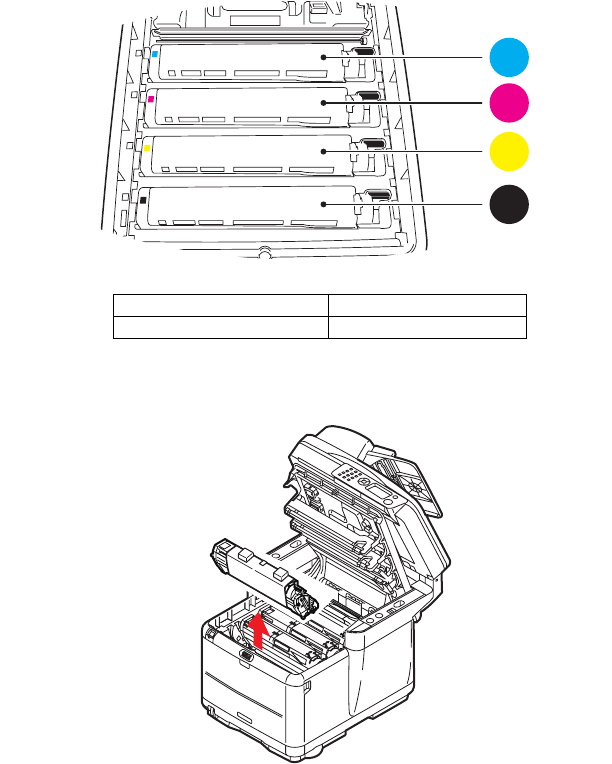
Maintenance > 89
3. Note the positions of the 4 cartridges/Image drums.
4. Holding it by its top centre, lift the image drum, complete
with its toner cartridge (1), up and out of the printer.
5. Put the old unit down gently onto a piece of paper to
contain any toner spillage.
6. Take the new image drum unit, complete with toner
cartridge (assembled according to the installation guide)
1
2
3
4
1. Cyan cartridge 2. Magenta cartridge
3. Yellow cartridge 4. Black cartridge


















