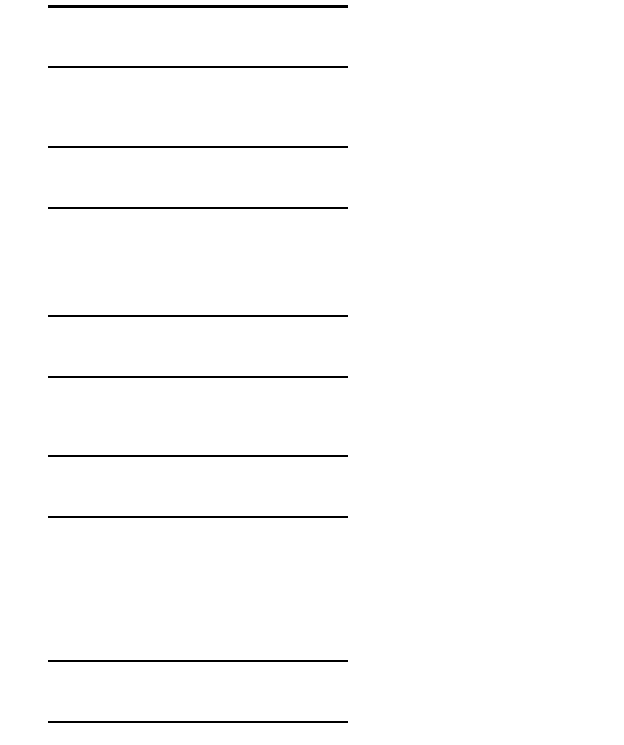
C5300 PCL Emulation Driver • 116
Deleting The Document
If the proof is not ready for printing, the job must be deleted from the
printer:
1. Press
+ to enter the menu mode.
PRINT JOBS MENU
2. Press ENTER.
ENTER PASSWORD
****
3. Use
+/ – to set the number for the first digit of the password, then
press ENTER to engage the number and move to the next digit:
ENTER PASSWORD
5***
4. Repeat step 3 for each of the remaining digits in the password.
SELECT JOB
ALL JOBS
5. Press
+/ – until the name of the job you wish to delete appears
on the second line of the display.
6. Press CANCEL.
DELETE THE JOB
Y=ENTER/N=CANCEL


















