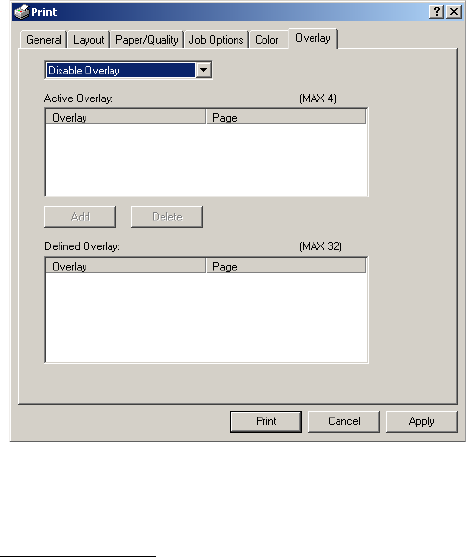
C5300 Postscript Emulation Driver • 72
4. Select the Overlay tab.
5. Choose Create Form from the drop-down list, then make your
selections in the dialog box which appears and click OK.
6. Windows XP only
: click OK to return to the Print dialog box.
7. Click Print.
Instead of sending the print job to the printer, this prompts you to
save the print job on your PC's hard disk. Give the file a meaningful
name.
Downloading The Print File To Use as An Overlay
Use the Storage Device Manager utility to download the file for use
as an overlay. Follow the instructions in the C5300 Utility Software
pdf on the Documentation CD supplied with your printer, or use the
Storage Device Manager Help.


















