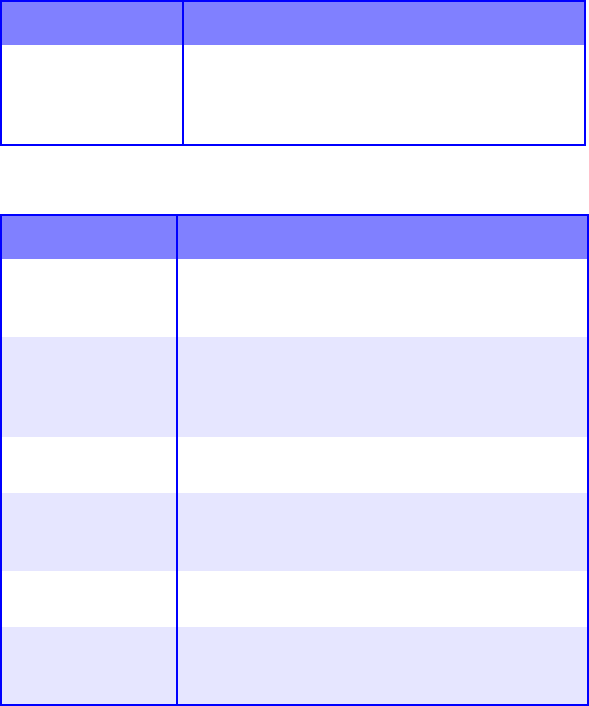
C5300 Troubleshooting • 280
Paper jam has been cleared, but printer does not print.
Application error or general protection fault is displayed.
Possible cause Remedy
The top cover has
not remained open
until all paper jams
have been cleared.
Removing a paper jam is not sufficient:
Raise and gently lower the top cover, especially if
the paper jam has been removed from behind the
front cover.
Possible cause Remedy
Application is not
suitable for
Windows version.
Upgrade the application.
Memory is
insufficient for
number of
applications running.
Close all other applications.
Print file is
corrupted.
Correct or recreate the file.
Memory is
insufficient for
application.
Increase computer’s memory.
Insufficient free
space on hard disk.
Delete unnecessary files.
Printer driver is
incorrectly
configured.
Correctly configure printer driver.


















