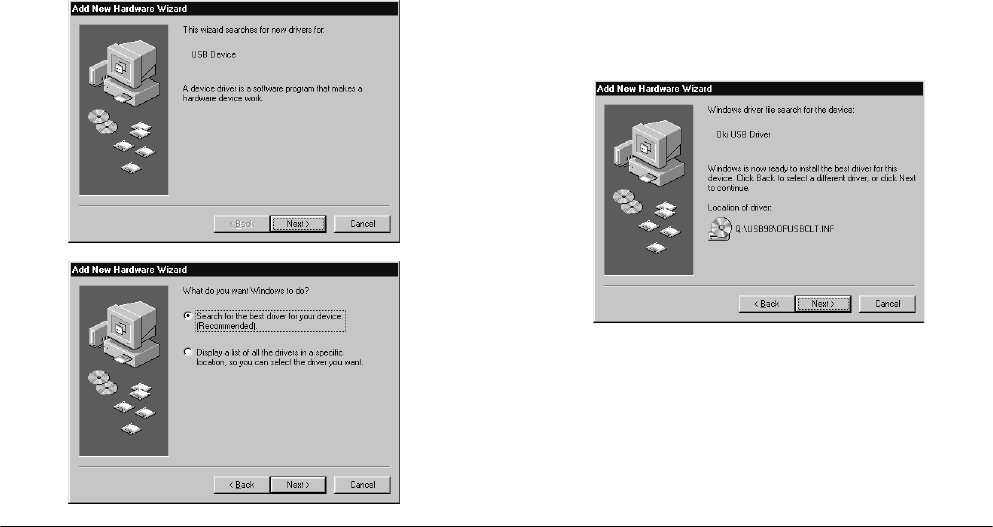
28 OKI C9000 Series
USB driver
Note:
Installation of USB driver is only required for
Windows 98.
1. After the [Add New Hardware Wizard] window
appears, click on [Next].
2. Select [Search for the best driver for my device
(Recommended)] and click on [Next].
3. Insert the printer software CD-ROM disk into the
CD-ROM drive.
4. Make sure CD-ROM drive is checked and click
on [Next].
5. After Windows finds the USB driver, click on
[Next].
6. After files have finished copying, click on
[Finish].
7. If the [Add New Hardware Wizard] window
appears again, click on [Cancel] and restart the
computer.
9000GBS.book Page 28 Wednesday, December 6, 2000 10:07 AM


















