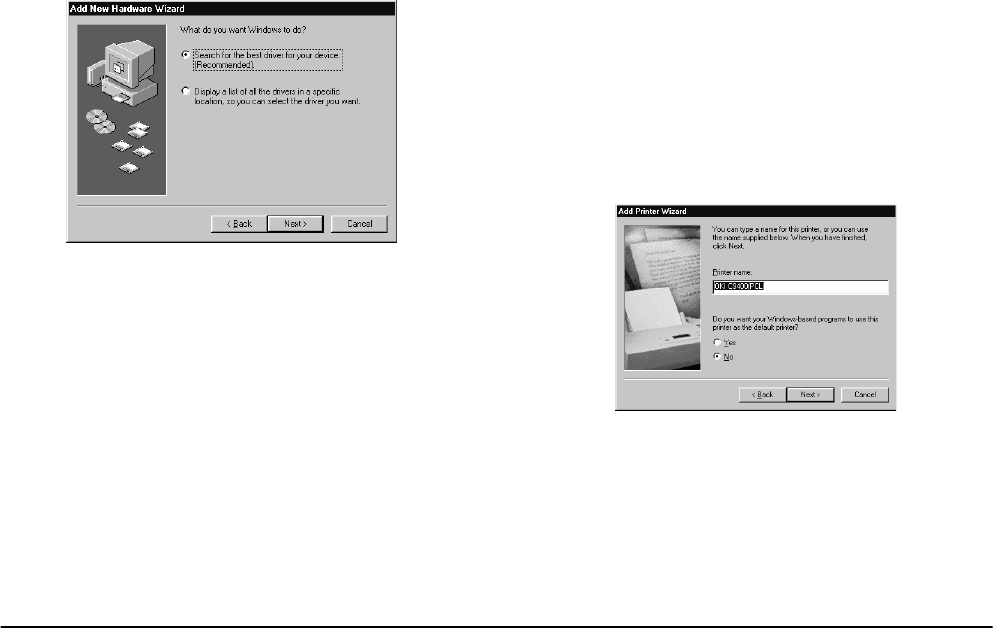
English
Chapter 2 - Windows Setup 31
2. Choose [Search for the best driver for your device
(Recommended)] and click on [Next].
3. Insert the Printer Software CD-ROM disk into the
CD-ROM drive.
4. Uncheck [Floppy disk drive] and check [CD-
ROM drive], then click on [Next] to install by
default the PCL printer driver.
OR
For Windows 98 - To install another printer
driver, uncheck both [Floppy disk drive] and [CD-
ROM drive] and check [Specify a location]. Enter
D:\DRIVERS\W9598\
Language
(where D:\ is the
drive letter of the CD-ROM), then click on [Next]
selecting the required printer driver.
OR
For Windows ME - Select the required driver from
the displayed list in order to install the language
required.
5. After Windows finds the printer driver, click on
[Next].
6. Confirm the printer name and specify if the
printer is to be the default printer or not, then
click on [Next].
7. Specify if a test page is to be printed or not, then
click on [Finish].
8. When the printer icon appears in the Printer
folder, configuration is complete.
9000GBS.book Page 31 Wednesday, December 6, 2000 10:07 AM


















